It is a common curiosity among creators, business owners, and influencers to know exactly who is sharing their content. When a post receives more attention than usual, knowing who amplified that reach is incredibly valuable for refining your strategy and audience understanding.
However, the short answer to “Can you see who shared your Instagram post?” is: partially.
Can You See Who Shared Your Instagram Post?
Instagram’s design and privacy settings prioritize user privacy, which limits the level of detail you can view. Understanding the different types of sharing is the first step to making sense of your visibility:
Sharing to Stories:
When someone taps the paper airplane icon and adds your post to their Story. If the user has a public account, you may be able to see their username.
Sharing via Direct Messages (DMs):
When someone taps the paper airplane icon and adds your post to their Story. If the user has a public account, you may be able to see their username.
External Sharing:
When users copy the post link and share it on other platforms (like WhatsApp or email). This happens outside Instagram’s ecosystem and cannot be tracked directly.
While some details are kept hidden, the platform provides tools that allow you to gauge the reach of your posts.
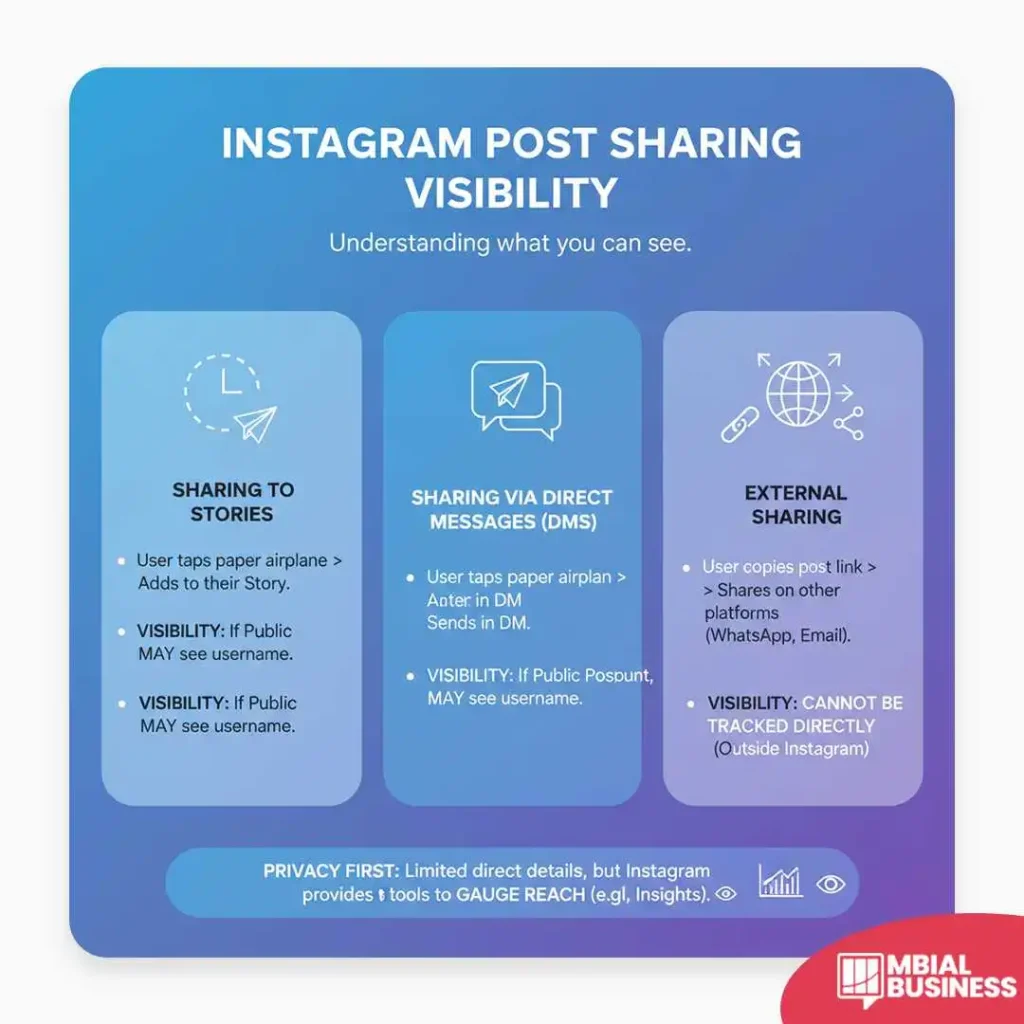
Why Shares Matter?
In the social media world, shares are recognized as a powerful form of engagement that goes beyond a simple “like”. Shares indicate that your content resonated enough for the user to pass it along, acting as a direct recommendation.
For creators and brands, tracking shares is essential because they help:
Expand Reach and Visibility:
Each share introduces your brand to people outside your current follower list, helping your content reach new audiences. Shares are a sign of content virality.
Measure Content Quality:
High shares signal that your post is perceived as valuable, helpful, funny, or interesting enough to be worth recreating.
Boost Brand Awareness and Loyalty:
Shared posts help build brand presence and turn engaged followers into brand advocates.
Gauge Campaign Effectiveness:
hares are a reliable metric to judge the effectiveness of a social media campaign.

The Mandatory First Step: Professional Account
If you want to track shares and other detailed performance metrics, you must switch from a personal account to a Professional Account (either Business or Creator). Personal accounts do not provide access to Insights.
Switching to a professional account is free and grants access to Instagram Insights and professional tools.
How to Switch to a Professional Account?
The process is similar on both mobile and desktop:
- Go to your Instagram profile and tap the three lines (☰) (menu icon).
- Select Settings and privacy.
- Tap Account type and tools.
- Choose Switch to professional account.
- Select a category (e.g., Public Figure, Brand, Creator) and choose between a Business or Creator profile.
- Complete the setup prompts.
Important Note: Switching to a professional account will make your profile public, meaning anyone can see your content.
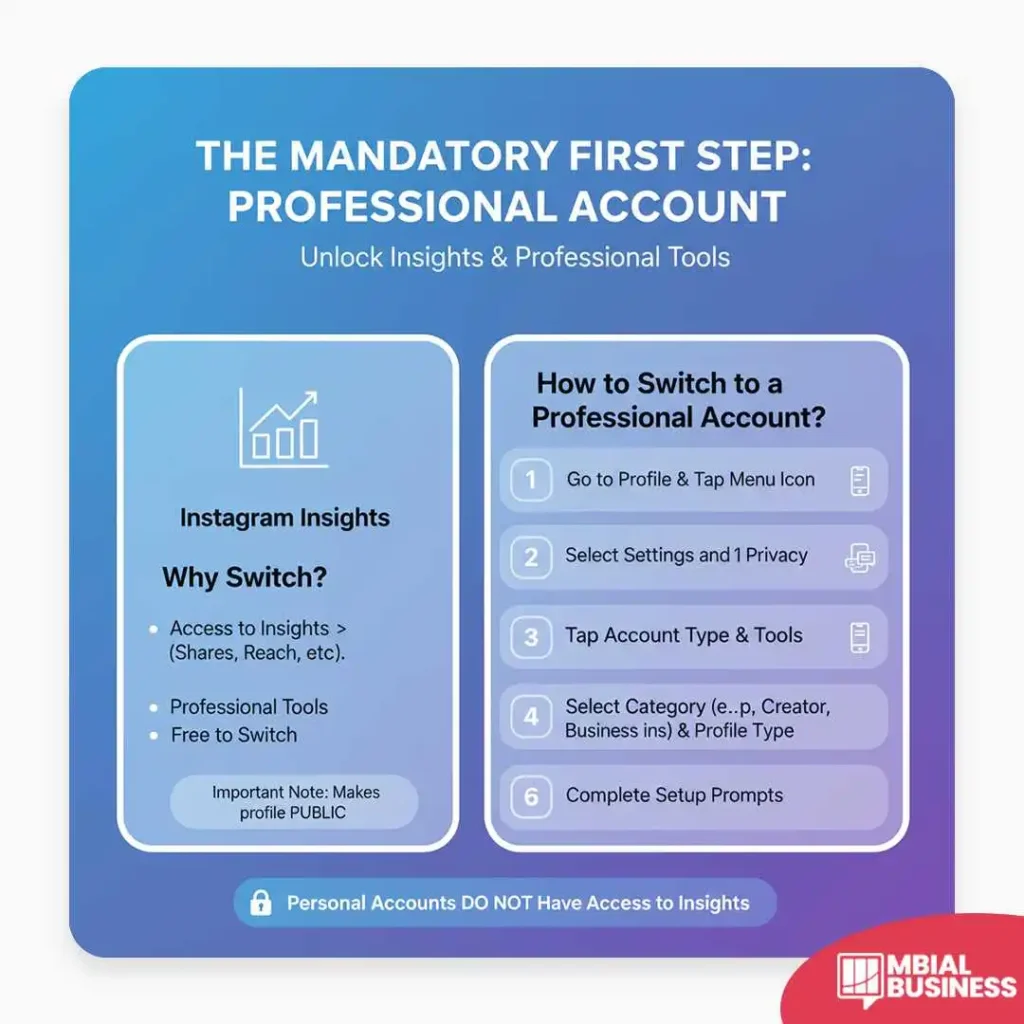
Method 1: Tracking the Total Count
Instagram Insights is the primary, official tool used to measure how people interact with your content. While it won’t reveal private names, it provides the total number of shares your content has received.
To view Insights on a post:
- Go to your profile and tap on the post (photo, carousel, or Reel) you want to check.
- Under the image or video, tap View Insights. On desktop, this option appears below the post.
- Inside the Insights panel, you will see key engagement metrics. The total Shares metric is displayed next to the paper airplane icon.
The total share count reflects every time someone shared your post, regardless of whether it was through a Direct Message (DM) or to their Story. This count is available for all post types, including Reels.
Method 2: Tracking Specific Users
Due to privacy limitations, there are only two primary scenarios where you can identify the username of a sharer:
"View Story Reshares" Feature:
This feature allows you to see the individual names of users who have publicly reshared your post to their Story.
- Navigate to the specific feed post or Reel you want to check.
- Tap the three dots (•••) in the top-right corner of the post.
- Select “View Story Reshares”.
The total share count reflects every time someone shared your post, regardless of whether it was through a Direct Message (DM) or to their Story. This count is available for all post types, including Reels.
Crucial Limitations:
Public Accounts Only:
You will only see shares from public Instagram accounts. Private account shares will not appear to protect the user’s privacy.
The 24-Hour Window:
This list of reshares is only visible while those Stories are active. Once a Story expires after 24 hours, the list disappears.
Inconsistency:
Instagram does not publicly document this feature, and users note that the option may disappear and reappear, or not be available for certain post types (like multi-photo posts).
Notification When Mentions and Direct Messages:
If a user shares your post to their Story and tags your account (@yourusername), you will receive a direct notification.
- This notification will appear in your Activity feed or Direct Messages (DMs).
- You can then tap the notification to view their Story and see your content in action.
Additionally, you can use indirect methods to gather clues about who is interacting with your content: check the Tagged tab on your profile, or monitor mentions and relevant hashtags in captions.
Turning Share Counts into Content Strategy:
Since Instagram keeps private shares hidden, the most effective strategy for content creators and businesses is to shift focus from who shared the content privately to why the content was shared and what audience segment found it valuable.
By correlating your share count data with other metrics available in Insights, you can refine your strategy significantly.
Indirectly Deducing Success of Private (DM) Shares:
Private shares (via DM) contribute to your total count but remain anonymous. High shares, even without full visibility, are a strong signal that your content resonates.
Analyze High Shares with Low Public Engagement:
If a post shows a high number of total shares (Insights paper airplane icon) but has relatively low likes or comments, this often suggests the content was designed and optimized specifically for private, one-to-one sharing.
This kind of content (e.g., highly relatable memes, sensitive tips, or personal recommendations) should be replicated.
Advanced Demographic Analysis of Sharers:
Instagram Insights allows Professional accounts to check demographic data. Use this data to identify your “Super-Sharer” segment:
Link Content to Audience Segments:
Access your audience demographics (age, gender, location, interests) and correlate them with your most-shared posts.
Refine Strategy:
If a specific post format (e.g., a tutorial Reel) has a high share count and a demographic analysis shows it was overwhelmingly successful with, for instance, women aged 25-34 in a certain location, you should refine your future content strategy to target that specific, highly engaged, “Super-Sharer” segment.
Optimizing the Temporary Visibility Window
Since the “View Story Reshares” feature is often temporary and limited to 24 hours, proactive engagement is vital.
Engage Immediately:
Actively seek out users who regularly share your content and engage with them by expressing gratitude, responding to mentions, or reposting their Stories to your account.
Encourage Tagging:
Ensure your content includes a clear Call-to-Action (CTA) that encourages followers to share and tag you (e.g., “Share this to your Stories and tag me!”). This guarantees you receive a notification, bypassing the untagged story share limitation.
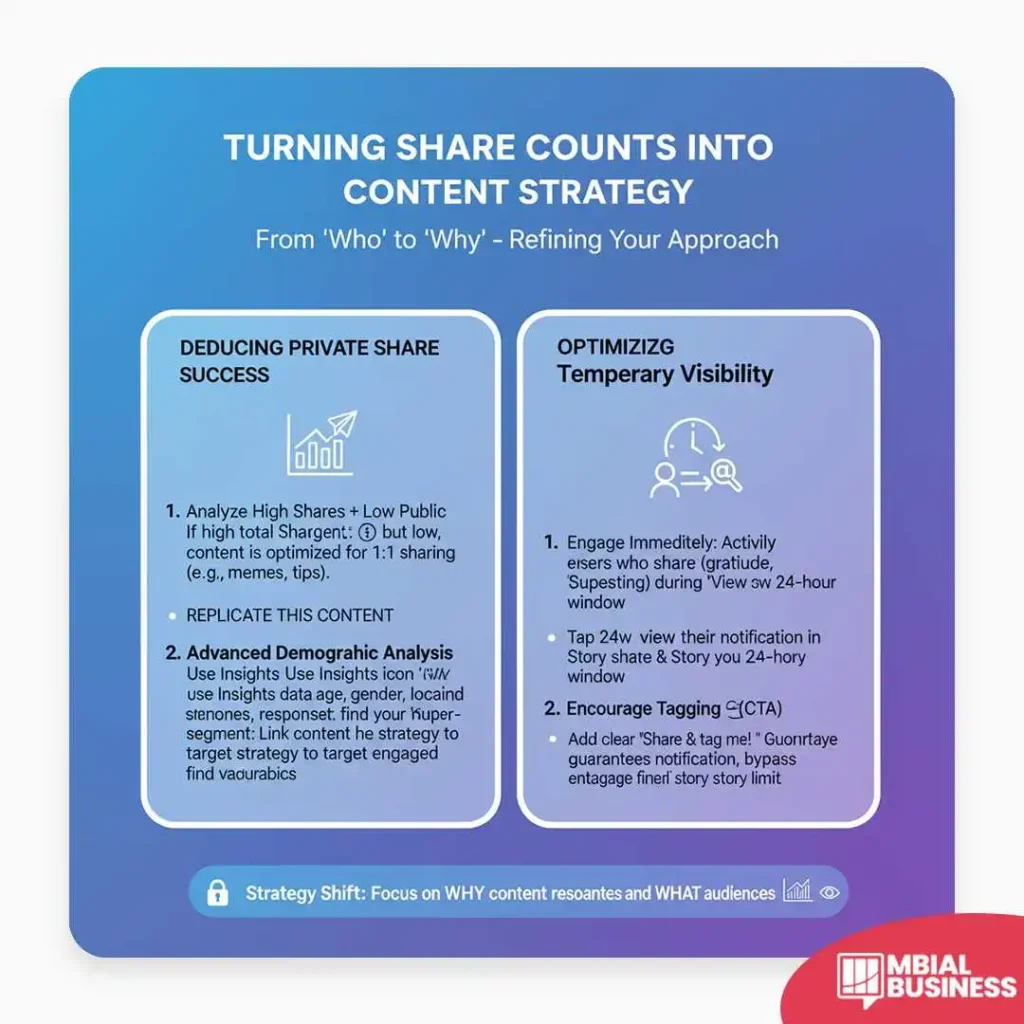
Privacy Warnings & Third-Party Tools:
Instagram is clear that user privacy is paramount, especially regarding private messages.
Third-Party App Warning:
There are many apps and tools that falsely claim they can show you exactly who shared your post in a DM or who viewed your profile.
Risk:
No legitimate third-party tool can bypass Instagram’s privacy policies. Using these unauthorized tracker apps is dangerous, violates Instagram’s terms of service, and can lead to compromised security (stealing passwords) or your account being banned.
Legitimate Tools:
Analytics and automation tools (like Socinator or Meta Business Suite) can help you monitor engagement trends, streamline activity, and analyze data on reach and demographics, but they do not reveal individual usernames for private shares.
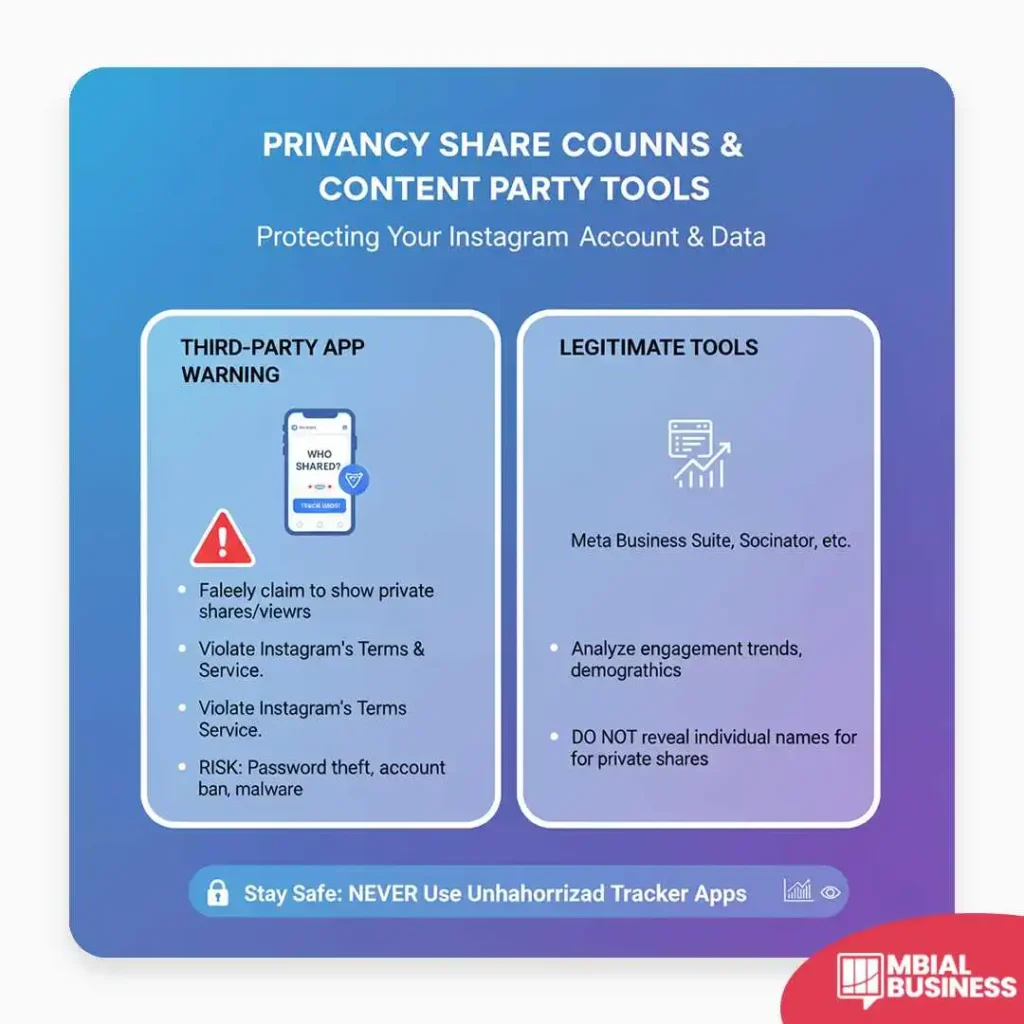
Key Takeaways/Actionable Steps:
To maximize your ability to track shares and leverage that data for growth, focus on these five crucial actions:
Switch to a Professional Account (Creator or Business):
Access to Insights is the mandatory prerequisite for tracking any share metrics (counts or names)
Rely on Instagram Insights for Total Share Count:
Use the number next to the paper airplane icon in Insights to gauge the overall volume and resonance of your content, accepting that individual names for DM shares will remain private.
Actively Monitor the "View Story Reshares" Feature:
Utilize this feature to capture individual usernames who shared your content publicly, but remember this visibility is limited to the 24 hours that the Story is live.
Incorporate Clear CTAs Encouraging Tagging:
Explicitly ask followers to share your post and tag your account in their Story to ensure you receive a notification, allowing you to track them directly.
Focus on Data Correlation, Not Just Names:
Use Insights to correlate high share counts with the content type and demographics of your audience to identify and replicate content that is engineered for maximum public and private sharing.
Ready for Your Business Boost?
Tracking shares gives you a clear idea of your content’s reach and what resonates with your audience. Whether you’re leveraging Insights, checking reshares, or analyzing engagement patterns, focusing on data-driven decisions is key to achieving predictable growth.
To unlock your full potential and turn these data points into a scalable, automated strategy, learn more about our services at mbial.com.
Frequently Asked Questions (FAQs):
1. what is the difference between sharing to a story and sharing via direct message (dm) in terms of tracking?
when a user shares your post to their story, you have a limited opportunity to see their username if they have a public account, typically within the 24-hour life of the story by using the “view story reshares” feature. however, if a user shares your post directly through a direct message (dm), that action is considered private communication, and for user privacy, instagram will only include it in your overall “shares” count in insights without revealing the individual username of the sharer.
2. why are private account shares not visible, even when a user shares my post to their story?
instagram’s design prioritizes the privacy of all its users. when a private account shares your post to their story, only their approved followers can view it. to uphold this privacy setting and prevent the post creator (you) from bypassing it to see who is following that private account, instagram explicitly prevents the private account’s username from appearing in your “view story reshares” list, even though the share will still be included in your total share count.
3. if i don't see the "view story reshares" option, does that mean no one has shared my post to their story?
not necessarily; the absence of the “view story reshares” option could be due to a few factors mentioned in the article. first, it may not be visible for all post types, such as multi-photo posts, due to platform inconsistency. second, it may only appear temporarily after a share occurs, and it will disappear after the story expires (24 hours). finally, if a user shared your post but their account is set to private, you will not see their reshare on that list.
4. can switching to a professional account help me see the names of people who share my post in direct messages (dms)?
no, switching to a professional account (creator or business) is a mandatory first step that gives you access to instagram insights, which provides the total count of how many times your post was shared. however, it does not bypass the platform’s core privacy settings. shares sent via direct message (dm) are considered private, one-to-one communication, and for security and privacy reasons, the individual usernames of the people who shared via dm will remain anonymous regardless of your account type.
5. is it safe to use third-party apps that promise to show me exactly who shared my post or viewed my profile?
no, it is strongly advised against using any third-party apps or tools that claim they can reveal the individual usernames of people who shared your post via dm or who viewed your profile. these claims are generally false and designed to bypass instagram’s strict privacy policies. using these unauthorized tracker apps is a significant security risk, as they can compromise your account credentials or lead to your account being banned for violating instagram’s terms of service.





