Table of Contents:
1. What is an Instagram shop?
An Instagram shop is a digital storefront that connects your product catalog to your Instagram profile. This feature allows you to promote and sell products directly on Instagram. After integrating your shop, you can use shoppable tags in posts, reels, videos, and stories. These tags provide customers with product details and purchasing options, either on your ecommerce website or directly in-app.
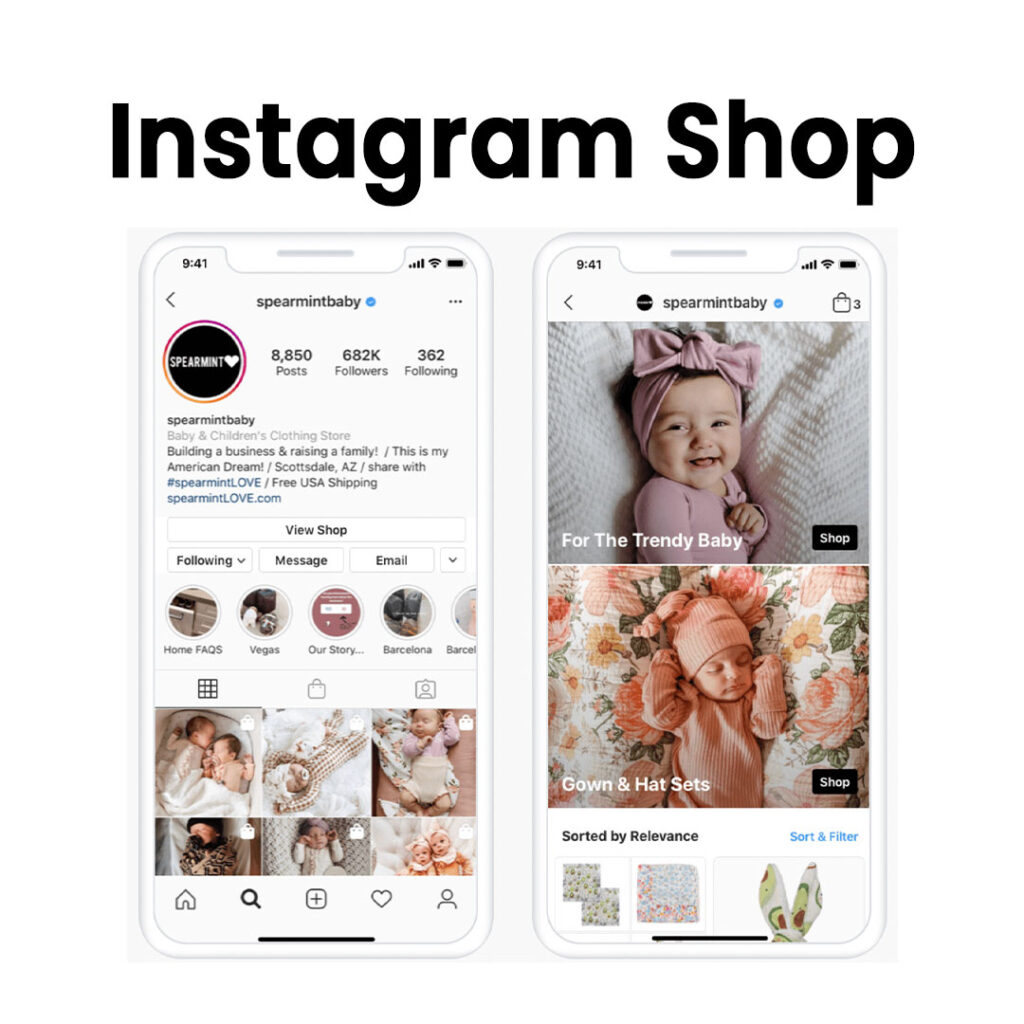
2. Benefits of integrating your ecommerce store with Instagram:
2.1. Streamlines the purchase process:
An Instagram store simplifies the purchasing process by showing how to add an Instagram shop with shoppable tags in your content. Customers can tap these tags to view product details and make purchases directly on Instagram or through your website. This seamless experience can boost conversion rates.
2.2. Creates brand awareness:
2.3. Empowers you to showcase products more effectively:
3. How to Add an Instagram shop?
3.1. Confirm your business meets eligibility requirements for Instagram Shopping:
3.2. Update to the latest version of Instagram:
3.3. Convert your personal account into a business account:
3.4. Connect to a Facebook business account:
3.5. Set up your shop and load your product catalog:
3.6. Submit your account for approval:
3.7. Activate Instagram Shopping features:
3.8. Start tagging and selling products on Instagram:
3. How to promote your products and store on Instagram?
3.1. Use hashtags:
3.2. Run targeted Instagram ads:
3.3. Collaborate with influencers:
Partner with influencers who align with your brand to reach a wider audience through sponsored content.
Final thoughts: How to set up an Instagram store in 2025

Book your Zoom meeting
If for any reason, you couldn’t make it, please feel free to reschedule for your next earliest conviences




