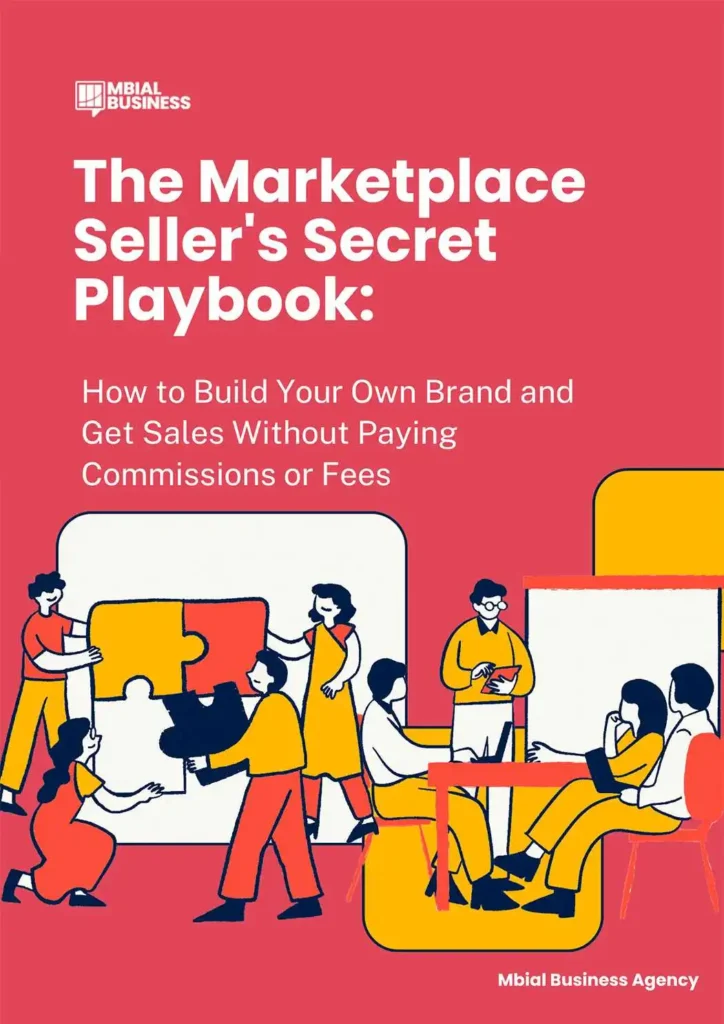What is the renewal limit?
The short answer is you can typically renew a listing on Facebook Marketplace up to five times.
Get your FREE copy of “The Marketplace Seller’s Secret Playbook” and unlock the hidden strategies to:
Why You Should Renew Your Listings?
Increased Visibility: Facebook’s algorithm prioritizes new and recent listings. By renewing your listing, you move it back to the top of the search results, where potential buyers are more likely to see it.
Wider Reach: When you renew, your listing gets another chance to be seen by new users who may not have been Browse Marketplace when you first posted it. This is especially helpful for items in high-traffic categories.
Saves Time: Renewing a listing is much faster than creating a brand new one. It keeps your photos, description, and other details intact, saving you the hassle of a complete re-post.
How to Renew Your Listings?
Mobile App:
Open the Facebook app and tap the Marketplace icon (the “house” icon).
Tap on your profile icon (or the “Selling” button) to access your listings.
Find the listing you want to renew.
If the listing is expired and eligible for renewal, you will see a “Renew” button. Tap it, and you’re all set!
Desktop:
Go to Facebook.com and click “Marketplace” on the left-hand menu.
Click “Selling” to view your active and expired listings.
Locate the listing and click the “Renew” button next to it.