For digital marketers and small business owners, visibility on Instagram translates directly to opportunity, whether through competitive analysis, influencer partnerships, or targeted lead generation.
When a key account—a competitor, a potential collaborator, or a target audience member—suddenly vanishes, the ambiguity is costly.
Instagram is designed not to notify you if someone blocks you, forcing you to waste valuable time confirming whether the user has blocked you or simply deleted/deactivated their profile.
This expert guide consolidates the most reliable diagnostic methods from multiple sources into four strategic, actionable steps.
Implementing these methods allows your team to quickly qualify account status, ensuring your marketing budget and outreach efforts are focused on measurable results, not ghost profiles.
Execute the Profile Visibility:
The quickest way to move past uncertainty is to check the account’s basic visibility and content display. If a profile does not appear in search results, they may have blocked you, changed their username, or deactivated their account.
Core Strategy:
Systematically check the profile’s presence and content status from your main business account.
Public/Private Profile Check:
If you search and find the profile showing “This Account is Private,” you are not blocked; you simply need to request to follow.
Content Deprivation Check:
If the profile appears, but the posts don’t display, or the post count is visible yet the photo area says “No Posts Yet” or shows “0” posts, this is a strong indicator that you have been blocked.
How-to Tip for Small Businesses:
If a competitor’s profile vanishes or shows zero content, do not automatically halt your competitive tracking efforts. First, perform this visibility audit to confirm they haven’t simply hidden their content from you, thus preventing you from wasting resources tracking a non-existent threat, or conversely, helping you adjust your strategy to circumvent the block.
Verification Using Business Assets:
The single most definitive way to confirm a block is to access the profile using a resource that is not tied to your main account. This bypasses the account-specific restriction imposed by the block feature.
Core Strategy:
Use a secondary internal account or engage a trusted colleague/friend to perform a quick search and profile inspection.
Secondary Account Search:
If you maintain a secondary (or backup) business intelligence account, use it to search for the profile in question.
Result Analysis:
If the profile is fully visible (posts, followers, etc.) to the secondary account, but invisible or restricted on your primary account, you are confirmed blocked. If the profile does not appear for the secondary account either, the user likely deactivated, deleted their profile, or changed their handle.
How-to Tip for Small Businesses:
Prioritize this step as the highest ROI diagnostic. By confirming a profile’s existence via a secondary account, you avoid misallocating budget or staff time attempting to engage with a deleted account, or conversely, confirm that a target (like an unresponsive influencer) has intentionally cut off communication.
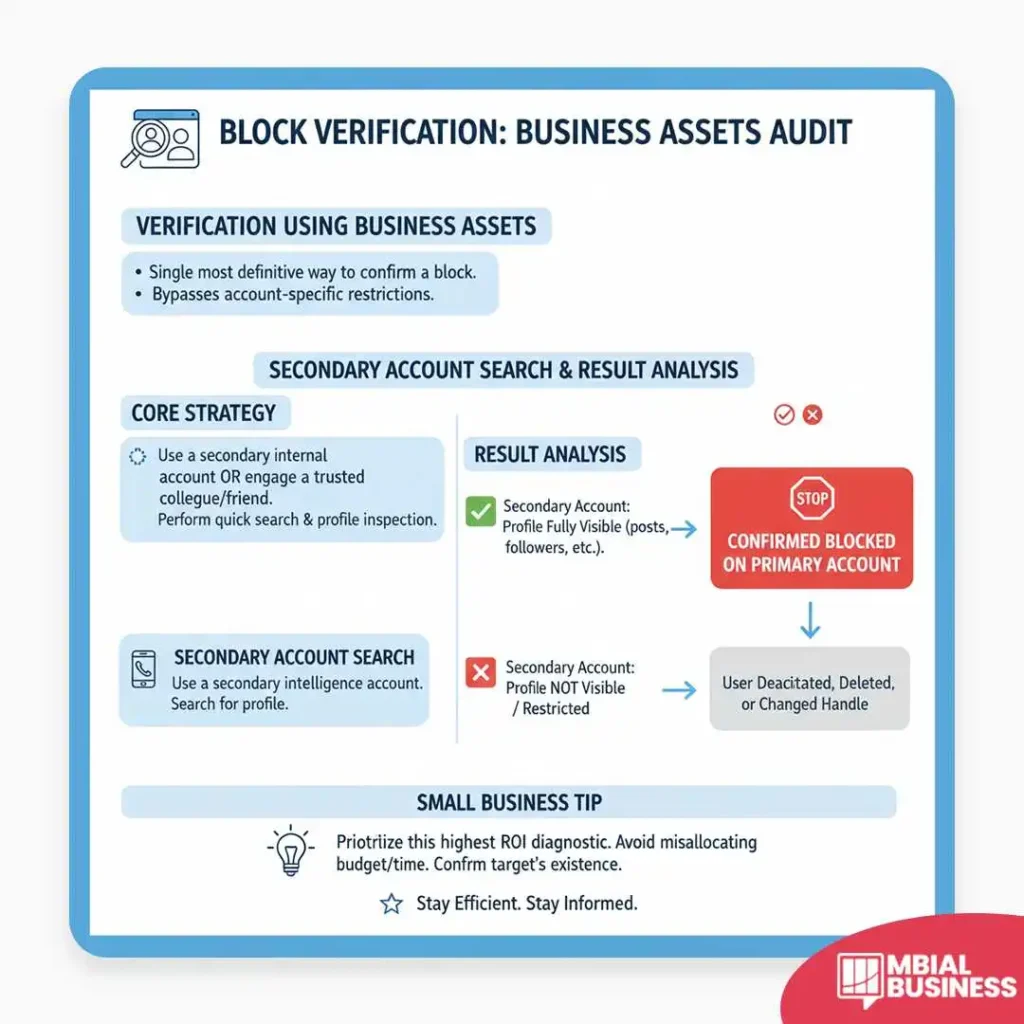
Status via Archival Data and Direct Web Link:
Leverage existing interactions and external web tools to quickly determine if the restriction is system-wide (account deletion) or isolated to your user ID (a block).
Core Strategy:
Attempt to access the user’s profile through archived links or web browsers to observe the resulting error messages.
Web Browser Test:
Use the user’s known profile link (instagram.com/username). While logged into your account, if you see the generic “Sorry, this page isn’t available” error, you might be blocked or the account may not exist.
Logout Confirmation:
To isolate the cause, log out of your Instagram account or open the same link in an incognito browser. If the profile is visible after logging out, the block is confirmed. If it remains unavailable, the account has likely been deactivated or deleted.
How-to Tip for Small Businesses:
When monitoring strategic targets (e.g., brand partners or high-value leads), retain their direct Instagram URL. A quick web check allows your team to diagnose the situation instantly without needing to navigate the app, protecting time and ensuring rapid operational clarity.
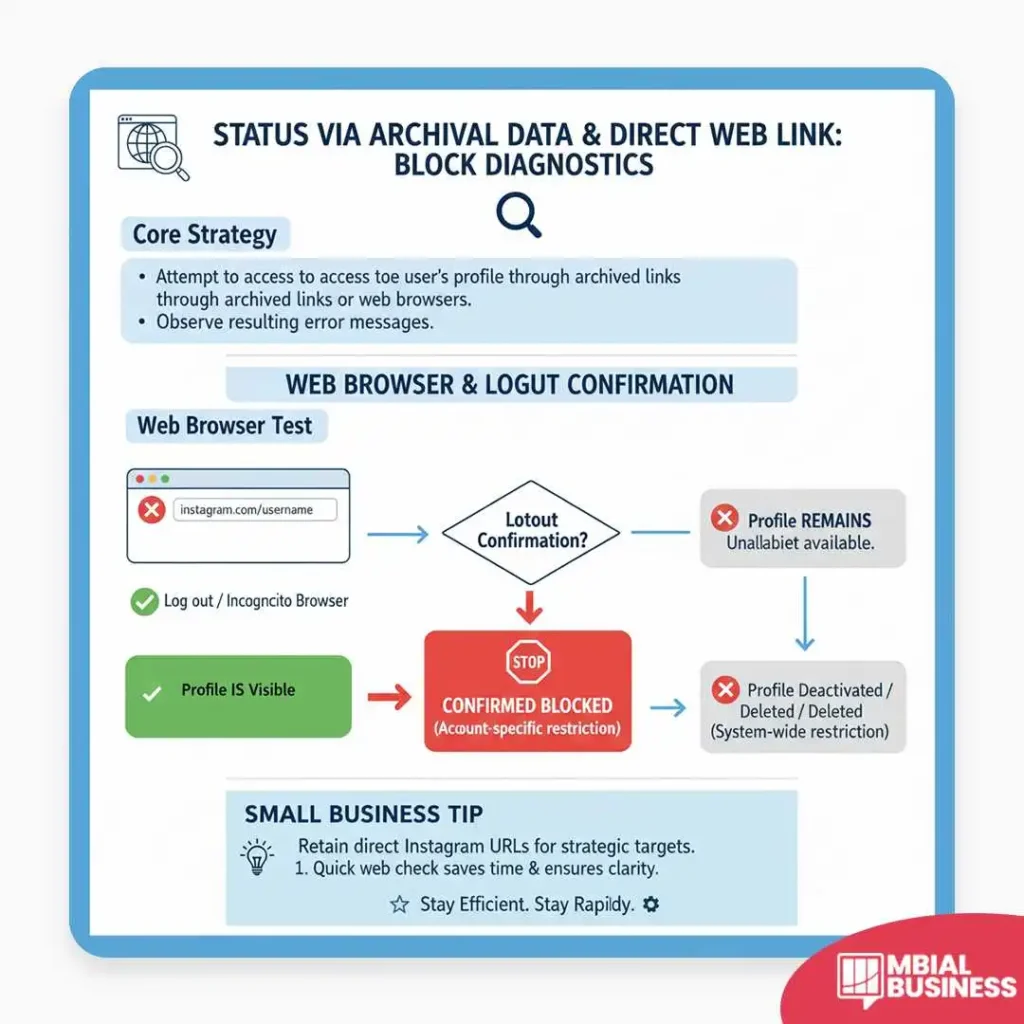
Audit Past Interactions to Assess Engagement:
Even after a block, Instagram retains some historical data like old comments and direct message threads. Analyzing these remnants provides a final confirmation and helps assess the potential loss of previous engagement records.
Core Strategy:
Review past engagement points to see if the user’s profile still resolves correctly.
Past Comment Check:
Locate an old comment, mention, or tag from the target account on your profile or posts. Click on the user’s profile handle. If this link leads to a page that doesn’t load or displays a “User Not Found” error, this confirms the restriction.
Direct Message (DM) Analysis:
Navigate to your Direct Message section. If the conversation thread is still visible, tap on the user’s name. If their profile picture disappears and their name is replaced by ‘Instagram user’ without any details, a block or deactivation is highly probable. (Note: Although DMs may remain, any messages you send after the block will not be delivered).
How-to Tip for Small Businesses:
For campaigns reliant on user-generated content (UGC) or past testimonials, this archival audit confirms if previously secured assets (tags, comments) linked to the account are now essentially nullified. This allows for accurate recalculation of campaign reach and engagement metrics.
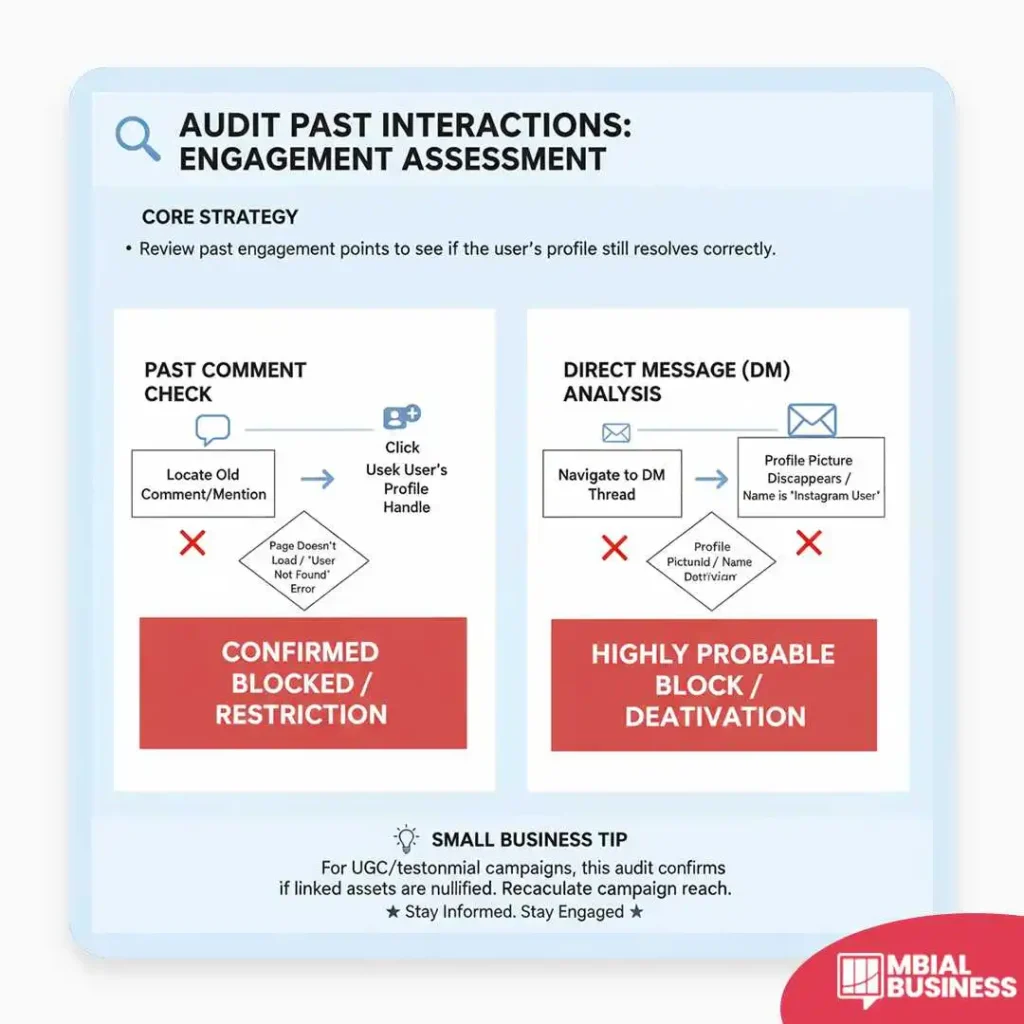
Conclusion & CTA:
Determining “how to know if someone blocked you on Instagram” is not about personal curiosity; it is a critical diagnostic step for efficient digital operations. Instagram provides no notifications for blocks, making proactive verification essential for maintaining data accuracy and protecting your time.
By strategically utilizing external verification (secondary accounts) and systematic profile auditing, your marketing team can move quickly past uncertainty and reallocate resources effectively.
Start implementing these strategic diagnostic steps today to ensure every minute and dollar of your marketing spend contributes to measurable business results.





