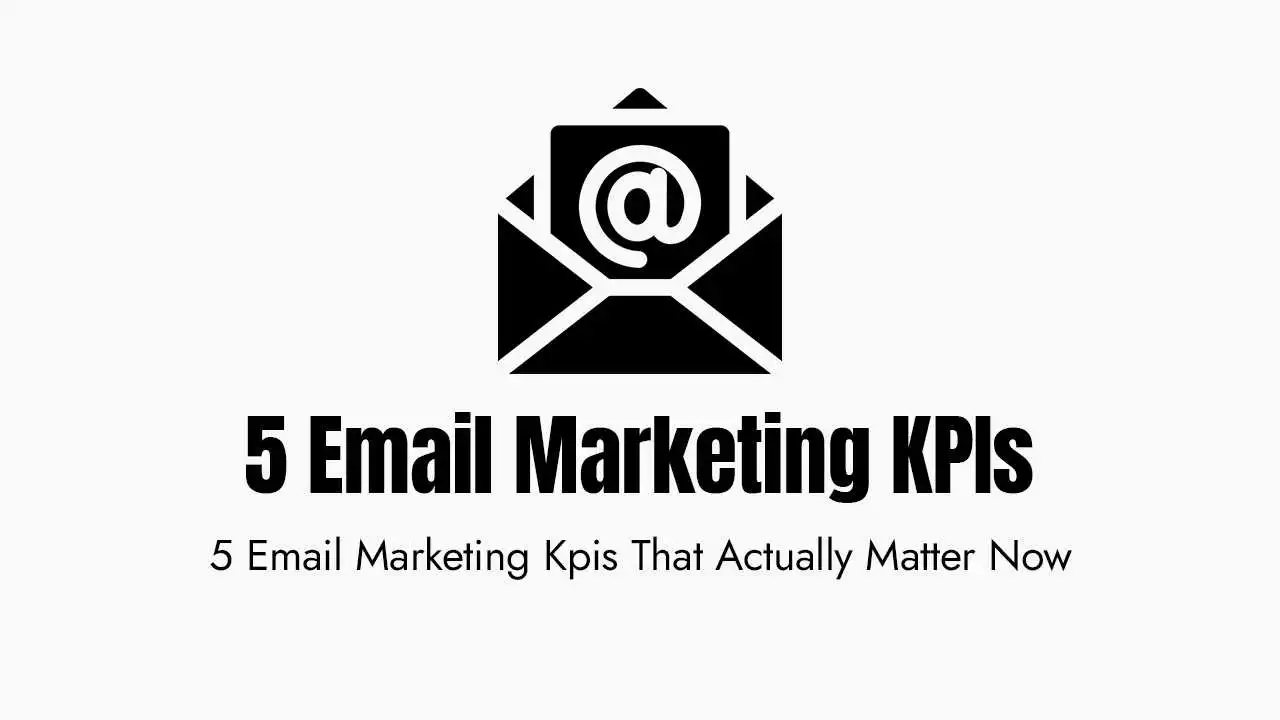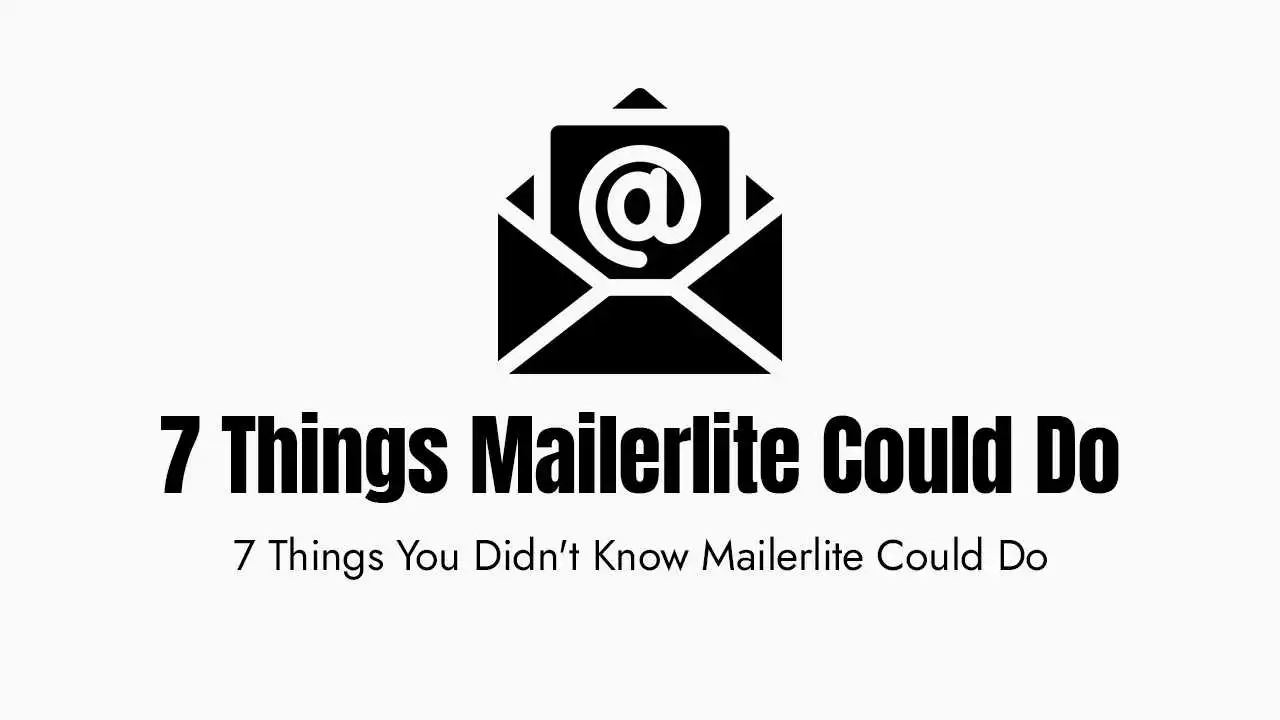Why Should a Beginner Use Facebook & Instagram Ads?
Immediate Visibility: Unlike SEO, which can take months to produce results, a paid ad starts working as soon as you launch it.
Precise Targeting: Facebook and Instagram have an incredible amount of data on their users. You can target your ads to a specific demographic, location, and, most importantly, based on their interests and behaviors. This ensures you’re not wasting money on people who will never buy from you.
Valuable Data and Insights: Even if your first campaign doesn’t make a profit, the data it provides is priceless. You’ll learn which products resonate with your audience, what kind of imagery gets clicks, and what messaging works best.
Guide to Setting Up Your First Ad Campaign
Step 1: Choose Your Campaign Objective
Conversions: This is the ultimate goal for most e-commerce stores. The objective is to drive sales, so Meta will show your ad to people most likely to make a purchase.
Traffic: If your goal is simply to get as many people as possible to your website or a specific product page, choose this objective.
Engagement: Use this if your goal is to get more likes, shares, comments, or followers on a specific post.
Reach: This objective is for showing your ad to the maximum number of people within your target audience.
Step 2: Define Your Audience
Demographics: Start with the basics. Define the age range, gender, and location of your ideal customer.
Detailed Targeting (Interests): This is the most powerful feature. If you sell yoga mats, you can target people who have expressed an interest in “Yoga,” “Meditation,” “Lululemon,” or “Health and Wellness.” Don’t make this too broad; start with 3-5 very specific interests.
Exclusions: Exclude people who would be a waste of money. If you sell women’s yoga mats, you can exclude men (if your demographic targeting doesn’t already do so).
Step 3: Set Your Budget and Schedule
Budget Type: Choose between a
Daily Budget(e.g., $10/day) or aLifetime Budget(e.g., $100 over 10 days). For beginners, a daily budget is often easier to manage.Schedule: Choose a start and end date for your ad. A great starting point for a test campaign is to run it for 3-7 days to gather initial data.
Placement: Choose where you want your ad to appear (Facebook Feed, Instagram Feed, Reels, Stories, etc.). For your first campaign, using
Automatic Placementsis often the easiest option, as Meta will use its algorithm to find the best spots for your ad.
Step 4: Create Your Ad Creative
Ad Format: You can choose a single image, a video, or a carousel of multiple images/videos. Video often performs best, especially on Instagram Reels.
Ad Copy: Your copy should be concise and persuasive.
Hook: Start with a question or a statement that grabs their attention.
Body: Explain the problem your product solves and its benefits.
Call-to-Action (CTA): Tell the user exactly what to do. Use phrases like “Shop Now,” “Learn More,” or “Get Yours Today.”
Ad Visuals: Use high-resolution, professional-looking images or videos. My experience has shown that a high-quality video is one of the most powerful tools for driving sales.
Step 5: Launch Your Ad and Monitor Performance
Track Your Metrics: Use the Ads Manager dashboard to track key metrics like Cost Per Click (CPC), Click-Through Rate (CTR), and most importantly, Return on Ad Spend (ROAS).
Don’t Touch a Running Ad: Let your ad run for at least 3-4 days without making any changes. The algorithm needs time to learn and optimize.
Turn Off Poor Performers: After a few days, if an ad is performing poorly (high CPC, low CTR), turn it off. If it’s performing well, consider letting it run longer or creating similar ads.
Common Pitfalls and How to Avoid Them
Using the “Boost Post” button: This is a quick fix that lacks the targeting and optimization of the Ads Manager. It’s the difference between throwing a handful of darts and aiming for the bullseye.
Poor Ad Creative: No matter how good your targeting is, a blurry image or a poorly written headline will result in a failed ad. Your creative is your first impression.
Not Knowing Your Audience: If you don’t know who your ideal customer is, you’re just guessing. Do market research and create an “ideal customer profile” before you even open Ads Manager.
No Clear Call-to-Action: If you don’t tell the customer what to do, they won’t do anything. Make your CTA prominent and compelling.