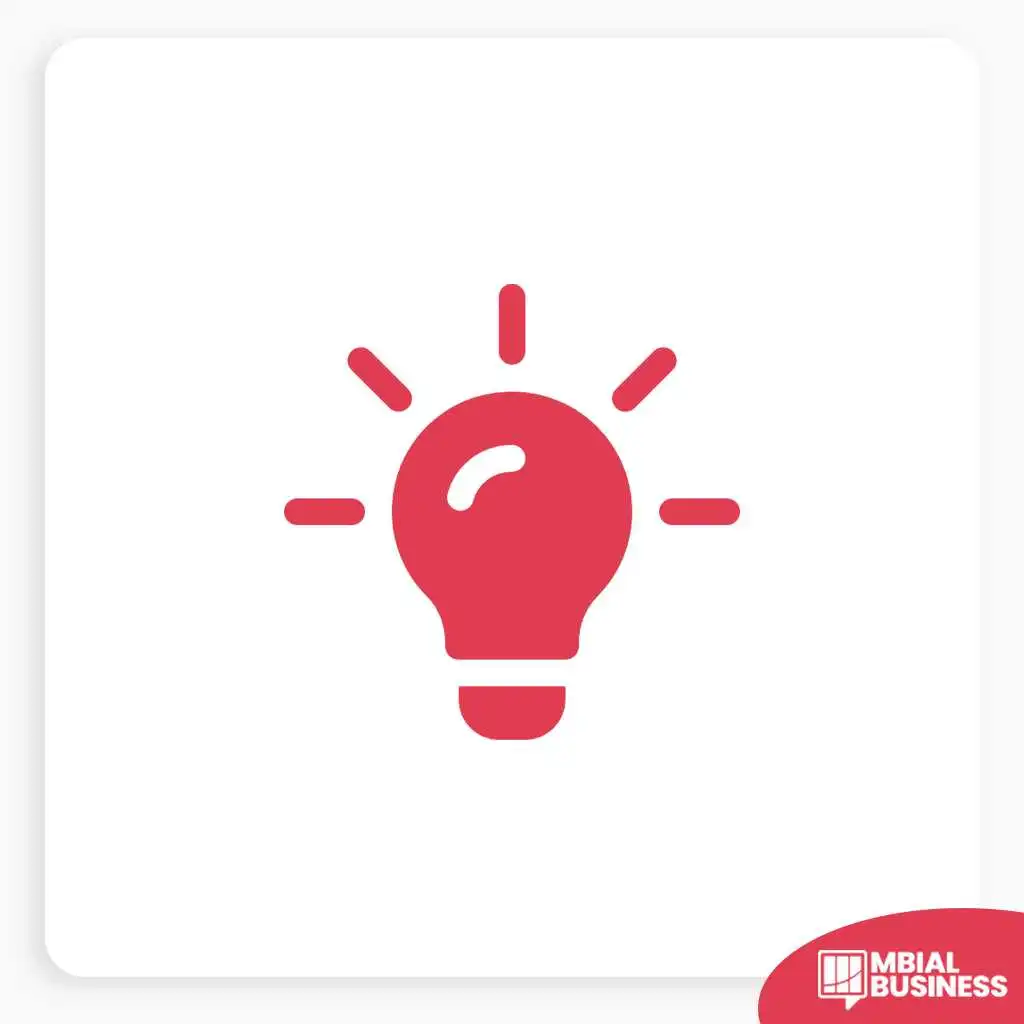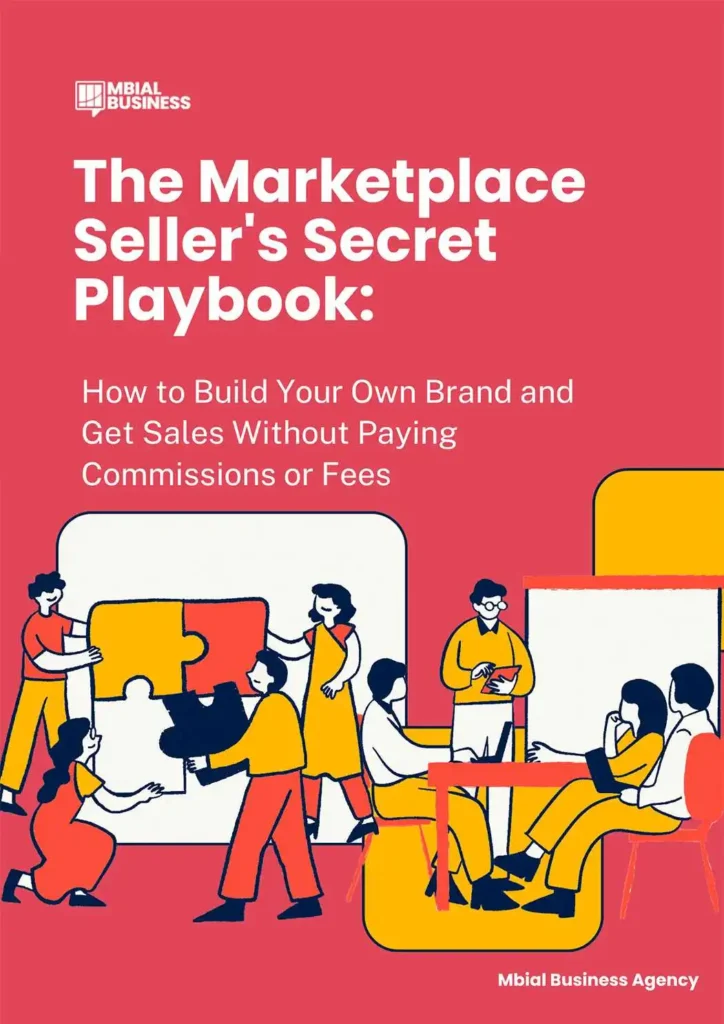When it comes to selling online, platforms like Shopify and WooCommerce give you your own digital storefront. But what if you could tap into a massive, ready-to-buy audience without building a whole new website? That’s where Facebook Marketplace comes in. With over a billion users, it’s not just for clearing out old clutter anymore; it’s a powerful, often underestimated, channel for e-commerce businesses to reach local and even national customers.
I’ve seen countless businesses, from small craft shops to furniture retailers, unlock incredible potential here. It’s a dynamic space, and while it might seem straightforward, there’s an art to truly mastering it for consistent e-commerce sales. This guide will walk you through 15 pro tips, blending strategy with practical advice, to help you dominate Facebook Marketplace and integrate it seamlessly with your online store.
We all know the first thing people zero in on is the product photo—it’s basically the deal-maker (or breaker). On Facebook Marketplace, where a quick scroll rules, your images are your silent sales pitch. Think of it like this: if your product doesn’t pop, users will just keep scrolling.
Which is why lighting is everything! Natural lighting is ideal, making your product look as vibrant and true to life as possible. If you’re photographing a handmade wooden item, for example, natural light will highlight the grain and warmth far better than harsh indoor lighting. Try to shoot near a window on a bright, but not overly sunny, day. This prevents harsh shadows and reflections.
But don’t just settle for one or two shots. You need an all-angle approach that’s going to leave buyers with no questions. I’ve often seen sellers upload just one blurry photo, leaving potential buyers guessing. That’s a missed opportunity! Instead, give them a virtual tour of your product. Try these:
If you can, invest a little time in styling. Think of setting your product in a real-life setting—add props if it fits! This way, buyers can envision how it’ll work in their lives. For instance, if you’re selling a decorative vase, place it on a styled shelf with a few books and a small plant. This creates a context that makes the product more appealing. When I was helping a client sell custom-made candles, we photographed them lit up in different room settings, and the engagement on those listings skyrocketed compared to plain white background shots. It just made them feel more real.
And here’s a little insider tip: include a picture of the packaging box. Studies show people are more likely to hit “buy” when they know the item’s coming in a neat, branded box! It adds a layer of professionalism and trust, signaling that you’re a legitimate e-commerce business, not just someone offloading old items. If your packaging is part of your brand experience, show it off!
Finally, consider videos! They’re a fantastic tool for ramping up your listing’s engagement. Think about how much more detail a buyer gets from a 15-second clip compared to a static photo. Here are two surefire ways to go:
Photos pull them in, but your title and description seal the deal. Think of them as your listing’s “closing pitch.” They provide the crucial details that convert interest into intent, answering questions before they’re even asked. I’ve seen many sellers put up amazing photos only to lose the sale because their description was too vague.
The trick is to match how people search for items like yours on Facebook Marketplace. If you’re using terms that don’t resonate with what buyers are typing, your listing might as well be invisible.
Start by brainstorming what people might type if they’re looking for your item. Let’s say you’re selling a mid-century modern coffee table. Instead of just “Coffee Table,” try something like “Mid-Century Modern Walnut Coffee Table – 36 Inches.” This title is specific, which attracts serious buyers and gives them more confidence in what they’re clicking on. It immediately tells them whether the item fits their style and space.
To get the most traction, make a list of keywords people would likely search for, like:
Once you’ve got these search-friendly phrases, sprinkle them naturally into your title and description. Don’t keyword stuff, but ensure they appear organically where they make sense. For instance, in the description, you might write: “This beautiful mid-century walnut coffee table perfectly blends style and function. At 36 inches, it’s ideal for smaller living spaces, and if it features storage, highlight how it helps keep your living room tidy.”
Next, add essential details to avoid a buyer’s “but wait, how big is it?” moment. This is where you address the practicalities that move a buyer from “interested” to “ready to buy.”
Make sure you include measurements (height, width, depth), the material, color, and any notable features like “easy assembly” or “scratch-resistant.” If it’s vintage, mention that—it can be a huge selling point for furniture shoppers! For clothing, size charts or specific measurements (e.g., “pit-to-pit,” “inseam”) are crucial. The more information you provide, the less guesswork for the buyer, reducing questions and potential returns.
Lastly, don’t forget the extras! If you’re including items like a glass top or matching stools, or if there’s any option for delivery, list it. These small details can make your listing stand out in a crowded Marketplace. Perhaps you offer local delivery for a small fee, or you’re including a specific brand of cleaner with a piece of furniture. These added values can be the decisive factor for a buyer comparing your listing to a similar one. Remember, every detail you provide builds a clearer picture for the buyer and reinforces your professionalism.
When you post matters almost as much as what you post. You want your listing to go live when people are most likely scrolling through the Marketplace. Think about when your target customers are winding down from work, relaxing, or simply have downtime to browse their phones.
Generally, evenings and weekends are prime times! During these hours, people are winding down from work or relaxing, making them more likely to browse Facebook Marketplace. From my experience, a listing posted on a Friday evening often gains significant traction over the weekend, leading to quicker sales.
But here’s a pro tip: Experiment with different times and track what works best for your specific products. For some categories, like furniture, you might see more activity on Saturday and Sunday mornings when people are in “home improvement” mode, planning their weekend errands. For others, like smaller impulse buys, weekday evenings might be stronger.
Here are some general great posting times according to various categories; use these as a starting point, then fine-tune based on your own results:
And don’t forget: reply to messages ASAP! You don’t want them to change their minds. A quick response, even just acknowledging their message, can keep a potential buyer engaged and prevent them from moving on to a competitor’s listing. Speed here directly correlates with conversion.
Your Facebook Marketplace profile is an extension of your e-commerce brand, so make sure it’s consistent with your website. Think of it as your virtual storefront on Facebook. A polished, professional profile builds trust and reassures buyers that they’re dealing with a legitimate business, not a fly-by-night operation. I’ve heard countless stories from buyers who simply didn’t trust a seller due to a sparse or unprofessional profile.
First impressions matter. Use your official logo or a high-quality brand image as your profile picture. Avoid anything low-quality or makeshift—buyers should immediately recognize your brand and feel confident they’re shopping with a legitimate business. If your website features a crisp, modern logo, use that exact same logo on Marketplace. This instant recognition builds confidence.
Next, craft a bio that reflects the professionalism and personality of your brand—just like on your website. This isn’t the place for casual chat. Try something straightforward and reassuring like, “Your trusted source for quality home goods, with fast shipping and excellent customer support.” This lets buyers know they’re dealing with an established business, not a casual seller. It sets expectations and highlights your commitment to service.
And if you have a physical store, listing the address is a great trust signal and gives local buyers the option to stop by. This is especially powerful for businesses selling larger items like furniture or appliances, or those looking to drive foot traffic. It shows transparency and provides an additional layer of legitimacy.
Ultimately, consistency between your website and Marketplace profile—same contact details, same tone, same branding—reinforces that they’re dealing with the real deal. This continuous brand experience builds confidence and encourages repeat business, gently guiding buyers from Marketplace to your own e-commerce ecosystem.
For many e-commerce businesses, offering local pickup through Facebook Marketplace can be a huge advantage. It appeals to buyers who want to skip shipping costs, need an item quickly, or simply prefer to inspect an item before committing. But for it to be a positive experience that reflects well on your brand, it needs to be simple and clear. I’ve seen messy pickup arrangements lead to frustration and lost sales, so clear communication is vital.
Here’s how to do it right: add pickup details to every relevant listing. Don’t just mention it in your profile; buyers often only read the listing itself. Include your pickup address (or a general area if you prefer to give the exact address privately for security), store hours (if applicable), and any specific procedures in the product description. For instance, “Local pickup available from our warehouse in downtown [City], Monday-Friday, 9 AM – 5 PM. Please message to arrange a time.”
Once buyers show interest, use Messenger to confirm logistics. This is your opportunity to finalize pickup times and clarify any specifics like preferred payment methods upon pickup or ID requirements if necessary. “Hi [Buyer Name]! Thanks for your interest in the coffee table. We offer pickup from our store at [Address] during business hours. What time works best for you tomorrow?” This professionalizes the interaction and minimizes miscommunication.
If your location is tricky to find or has specific access instructions, provide clear directions or a map link. “We’re located on the second floor, directly above ‘Coffee Shop XYZ.’ Park in the lot across the street.” A quick map link can save a lot of back-and-forth messaging.
Set clear expectations regarding time limits for pickups or special instructions. For example, “Please aim to pick up within 48 hours of purchase, or let us know if you need more time.” Or “Please call us 15 minutes before your arrival so we can have your item ready.” This prevents misunderstandings and ensures a smooth handover.
Above all, keep it hassle-free. Ensure the pickup process matches your brand’s tone—efficient and customer-friendly. A smooth pickup experience can lead to positive reviews and encourage buyers to check out your other listings or even your main e-commerce website. It’s another touchpoint where you can reinforce your commitment to excellent customer service.
Be aware that people on Facebook Marketplace aren’t shopping for Picassos; they are looking for a deal. It’s a platform built on the premise of direct interaction and finding a good price. That’s why you’ve got to be ready to negotiate. Buyers love the thrill of getting a discount, so be prepared to haggle a bit. My own experience selling items has taught me that a polite negotiation can often turn a hesitant buyer into a confirmed one.
One key strategy is to start with a buffer price. List your item slightly higher than your lowest acceptable price. This gives room for negotiation while ensuring you don’t lose value. For instance, if your handmade wooden shelf is worth $150, list it at $170 to leave space for haggling down to $140 or $145. Buyers feel like they’ve won a deal, and you still get a price you’re happy with.
Consider using bundling to upsell. Offer a discount if buyers purchase multiple items together. For example, bundle a set of matching decorative pillows with a throw blanket at a reduced price instead of selling them individually. It makes the deal more attractive while moving more inventory. This works particularly well for complementary products from your e-commerce store.
When negotiating, highlight value over price. Instead of simply debating the cost, emphasize quality, condition, unique features, or extras like free delivery (if you offer it). “While I can’t go lower on the price of this handcrafted necklace, it is made with genuine [material] and comes with a lifetime guarantee.” This shifts the focus from just the number to the tangible benefits the buyer receives.
To sweeten the deal, throw in freebies strategically. Add low-cost extras that complement the main item. If you’re selling a set of art prints, toss in a few extra decorative hooks. This clears out minor inventory items and feels like a steal for the buyer, adding perceived value without significantly impacting your profit margin.
Finally, stay firm but friendly. Be polite but confident when declining lowball offers. For instance, respond with, “I’ve had several inquiries at this price, but I can offer a slight discount if you’re picking it up today.” Or, “That’s a bit lower than I’m looking for, but I could do [your slightly reduced price] given its excellent condition.” Maintaining a respectful tone, even when declining, keeps the door open for future purchases or referrals. Remember, the goal is a win-win, or at least a graceful exit.
You don’t want your Marketplace sale to be a one-time wonder. The ultimate goal for any e-commerce business using Facebook Marketplace is not just a single sale, but to convert that buyer into a repeat customer on your main website. This is where you can truly build customer lifetime value. It requires a gentle, strategic nudge, not a hard sell.
Give them a reason to visit your website next time with an exclusive promo code. This is a highly effective tactic I’ve seen work wonders. After a Marketplace sale, include a unique discount code in your follow-up message (via Messenger) or a thank-you note packed with the item. This small incentive not only makes buyers feel valued but also opens the door for them to explore your full range directly on your site—where they’re more likely to buy again, without the noise of competing listings.
The trick is to make the offer enticing. Think “10% off your next order” or “Free shipping on your next purchase.” For example, if you sell handmade jewelry on Marketplace, once a sale is complete, you could message the buyer: “Thank you for your purchase of the [product name]! We hope you love it. As a thank you, here’s 10% off your next order directly on our website, [https://www.google.com/search?q=YourWebsite.com], using code MARKETPLACE10.”
By doing this, you’re gently moving Marketplace customers to your own platform, where they can browse additional products, discover your brand story, read customer reviews, and shop without the noise of competing listings. Your website offers a more controlled, branded experience, increasing the likelihood of further purchases and stronger customer relationships. It’s about planting a seed for future, more profitable, interactions. This subtle transition is key to maximizing the long-term value of your Facebook Marketplace efforts.
Renewing your listing every 7 days can significantly boost your product’s visibility on Facebook Marketplace. When you renew, your item gets bumped to the top of search results, giving it more exposure, as if it were a brand new listing. This strategy is critical because Marketplace feeds are constantly updated, and older listings quickly get buried. But to maximize this strategy, it’s important to do it at the right times and refresh your listings strategically.
Just like with initial posting, timing is everything for renewals. Renew your listings during high-traffic periods. Weekends and evenings are prime times when Facebook Marketplace sees increased activity. Aim for Friday evenings or Saturday mornings, right before the weekend shopping rush, to get the most visibility. My own schedule involves setting a reminder for Friday evening to go through all my active listings and renew them. This ensures they get a fresh boost just when potential buyers are most active.
A simple renewal might be enough, but consider tweaking your description or images to keep things relevant. This “freshness” can catch the eye of repeat browsers or even the algorithm. For example, update a few product details or adjust pricing to reflect any new trends, especially before major shopping events like holidays or seasonal sales.
Stay consistent: Stick to a regular renewal schedule to maintain your product’s position in search results, ensuring it doesn’t get buried by newer listings. Consider setting a reminder to refresh your listings on the same day every week. Consistency is key to sustained visibility.
Quick tip: During holidays or sales events, renew your listings right before the event starts and make sure your description mentions any related promotions. This not only boosts visibility but aligns your products with buyer intent. For instance, before Black Friday, renew your relevant listings and add a note like “Black Friday Deal – 20% Off This Weekend!” This creates urgency and capitalizes on high search volume during peak shopping periods.
For e-commerce sellers on Facebook Marketplace, the shipping process is a crucial step that directly impacts customer satisfaction and your seller reputation. It’s not just about sending the item; it’s about managing the entire fulfillment process efficiently and transparently. Ignore this at your peril – a botched shipment can quickly lead to cancellations or negative reviews.
Once you confirm the order, you must ship the item within 3 business days. This is crucial—Facebook’s system will automatically cancel the order if you don’t mark it as shipped within this timeframe, regardless of any prior agreements made with the buyer. This automatic cancellation can be incredibly frustrating for both you and the customer and negatively impact your seller metrics. I learned this the hard way with an early order where I delayed marking it shipped, even though it was physically sent – the system canceled it, causing confusion!
So, it’s not just about shipping the item on time; you also need to mark it as shipped and enter the tracking number in the system promptly. This keeps both parties in the loop and ensures that the buyer has visibility on their order’s progress. As soon as you drop off the package, get that tracking number entered. Buyers appreciate being able to track their package’s journey, and it reduces the number of “where’s my order?” messages you’ll receive.
Being proactive with this can help you avoid cancellations, maintain good standing as a seller, and keep your buyers satisfied with timely updates. Make sure to track these deadlines closely and provide the necessary information promptly! This attention to detail builds trust and encourages repeat purchases, making your e-commerce presence on Marketplace more professional and reliable. Consider setting up internal reminders or using a simple spreadsheet to track your shipments and their deadlines.
In the world of online selling, especially on a platform like Facebook Marketplace where interactions can feel less formal than on a dedicated e-commerce site, a well-defined return policy isn’t just a safety net—it’s a selling point. It’s a powerful signal of your professionalism and commitment to customer satisfaction.
On Facebook Marketplace, where trust can make or break a sale, a clearly stated return policy reassures buyers that you’re a professional seller who’s ready to stand by your product. Imagine yourself as a buyer: wouldn’t you feel more confident purchasing from someone who clearly outlines their return process versus someone who says nothing? This transparency is a huge trust builder.
Be upfront about your terms. If you offer returns, explain the conditions (e.g., must be unused, within 30 days), time limits, and any costs involved (e.g., buyer pays return shipping). If you don’t accept returns (e.g., for custom-made items or final sale products), let buyers know before they even ask. You can include a clear, concise return policy section in your product description or link to a dedicated policy page on your main e-commerce website. For example: “Returns accepted within 14 days, buyer pays return shipping. Item must be in original condition.” Or “All sales final for custom artwork.”
The goal is transparency; buyers are far more likely to purchase when they know exactly what to expect if something doesn’t work out. This proactive approach prevents misunderstandings, reduces buyer’s remorse, and contributes to a positive overall brand image. A clear policy shows you’re thinking ahead and value a smooth customer experience, even when things don’t go perfectly.
Once your Facebook Marketplace listings are set up, you need to get those eyeballs to your products. While organic reach is good, strategically using Facebook’s promotional tools can significantly amplify your visibility and bring in a wave of new customers. This is where your e-commerce advertising knowledge can really shine on Marketplace.
First, consider sponsored listings. Sponsored listings work like ads, but they’re targeted specifically within the Marketplace feed, making them incredibly effective. They appear directly alongside organic listings, blending seamlessly into the user experience. Facebook’s robust targeting tools allow you to narrow down your audience based on location, interests, and buying behavior, so your listing reaches exactly who you want. With a small investment, you’re pushing your products up in the feed and gaining a competitive edge against other sellers. This is your chance to get in front of buyers actively searching for products like yours.
Next, run ads that appear when people are casually Browse through their main Facebook or Instagram feed. These ads are distinct from sponsored Marketplace listings. In this way, you are not limited to just Marketplace users; you can draw the attention of buyers from across the entire Meta platform. You can use your existing product catalog (synced from WooCommerce) to create dynamic ads that show specific products to interested users, just as you would for your main website. This expands your reach significantly beyond the Marketplace tab itself.
If you don’t want to invest in paid ads right away, no worries! Try using Facebook Live instead. This is a great free way to connect with your potential customers in real time and answer their questions. You can host product demos, Q&A sessions, or even live “flash sales” directly within a relevant Facebook Group or on your Page.
When hosting a Facebook Live event, be sure to have a plan for what it is that you want to talk about when you go live. You should promote your event in advance (e.g., a few days before) and encourage people to tune in. During the live stream, be interactive, answer questions, and direct viewers to your Marketplace listings or specific product pages on your WooCommerce store. I’ve seen sellers do incredibly well by demonstrating a product live, showcasing its features, and answering questions on the spot.
Lastly, dive into Facebook communities. These aren’t just groups; they’re vibrant hubs where your target audience hangs out. Whether it’s local buy-and-sell groups or niche-specific communities (e.g., “Vintage Furniture Lovers,” “Handmade Jewelry Exchange”), sharing your promotions here puts your deals right in front of the people who care most about your products.
However, don’t just drop a link and ghost—engage with members, answer their questions, and build relationships. Many groups have specific rules about promotion, so always check before posting. Some might have “promo days,” while others might only allow it if you’re an active, contributing member. Being a valuable community member first will make your occasional promotions much more effective.
In the world of Facebook Marketplace, reviews are pure gold. A solid profile with positive reviews signals to potential buyers that you’re trustworthy, reliable, and worth their time. Think of it as social proof in action. When I’m buying something new online, the first thing I do is check the reviews – and your customers are no different. Positive feedback can be the deciding factor that converts a browser into a buyer.
Each review adds weight to your profile, showing future buyers that they’re dealing with a seller who’s proven to deliver quality and service. These aren’t just numbers; they’re genuine endorsements from satisfied customers. A profile with many 5-star ratings instantly stands out from one with few or mixed reviews. It communicates reliability and a good buying experience.
So, how do you get these valuable reviews? Encourage happy customers to leave reviews by giving them a smooth, friendly experience. The customer journey doesn’t end when the item is shipped or picked up. A quick follow-up message via Messenger, perhaps a day or two after they’ve received the item, thanking them for their purchase and politely asking for feedback can go a long way.
For instance, “Hi [Buyer Name]! Just checking in to see if you’re happy with your [product name]. If you loved it, would you mind leaving a quick review on my Marketplace profile? It really helps my small business!” Keep it simple, personal, and polite. Many satisfied customers are happy to leave a review if prompted gently.
Remember, every positive interaction is an opportunity to build your reputation and accumulate those crucial reviews that will set you apart on Facebook Marketplace.
On Facebook Marketplace, a smooth sale can be thrilling, but it’s crucial to keep your guard up against scammers. While the platform offers convenience, it also attracts individuals looking to exploit unsuspecting sellers. Being vigilant can save you significant headaches and costly losses. I’ve personally had close calls with elaborate payment schemes, so staying sharp is key.
One quick rule of thumb: always check your account or PayPal balance before shipping anything. Don’t rely solely on a notification or message saying payment was sent. Scammers often send fake payment confirmations, screenshots, or even links to phishing sites that look legitimate. Always log directly into your bank or PayPal account to confirm the funds have actually cleared and are available. If you see a pending transaction, ensure you understand what “pending” means in that context—it might not mean funds are truly secured.
Scammers often try to create a sense of urgency or even fake payment confirmations, so take a moment to verify things on your end. They might pressure you to ship immediately or ask for unusual payment methods outside of Facebook’s secure system. If a buyer insists on paying with gift cards, asks for your email/phone number for “payment verification,” or wants you to ship internationally for an exorbitant fee without proper security, these are major red flags.
A few seconds of caution can save you from potential headaches—and costly losses. And if anything feels off or too good to be true, trust your instincts. It’s far better to delay shipping or even walk away from a sale than to risk sending your product to someone who hasn’t paid or is attempting fraud. Report suspicious activity to Facebook. Your safety and financial security are paramount.
Accessible customer support is essential to building trust and turning potential buyers into committed ones on Facebook Marketplace. Even with the best product and description, questions will arise, and how you handle those inquiries directly impacts your sales and reputation. For e-commerce businesses, seamless support on Marketplace should mirror the professionalism of your main website.
First, ensure your contact details (Messenger, email, phone) are clearly visible in your listings, profile, and product descriptions. Buyers should easily know how to reach you with questions. While Messenger is the primary channel, providing an email or phone number in your bio shows professionalism and offers alternatives for more complex queries. Make it effortless for them to connect.
Next, focus on quick, friendly responses. Set up notifications on your phone or computer so you can reply as soon as possible. The faster you respond, the more likely a simple inquiry will turn into a sale. A prompt and polite response, even if it’s just to say you’ll get back to them soon, can make all the difference. Slow responses, on the other hand, often lead to lost interest and buyers moving on to a competitor.
Consider adding self-help resources where customers can find answers to common questions. This includes linking to an FAQ section or a knowledge base from your main e-commerce website. This will reduce the number of direct inquiries and speed up the buying process for customers who prefer to find answers themselves. For example, your listing description could end with: “For common questions, visit our FAQ: [YourWebsite.com/FAQ].”
Set clear expectations regarding response times. Let customers know when to expect a response (e.g., “I reply within 24 hours” or “Available from 9 AM–6 PM”). Transparency in response time builds trust and manages expectations, preventing frustration. Even better if you can over-deliver on that promise.
Finally, if applicable, outline a clear, hassle-free return policy. Knowledge that they can easily return or exchange items will give customers more confidence in their purchase. This was covered in detail in Tip #10, but its importance for customer support cannot be overstated. A smooth return process can turn a potentially negative experience into a positive one, leading to future sales despite the initial issue.
By making your support clear, responsive, and effective, you reinforce your brand’s reliability and significantly enhance the buyer’s journey on Facebook Marketplace.
Selling on Facebook Marketplace is a bit of a waiting game, and timing is everything. It’s not always an instant gratification platform, especially for certain product types. Don’t get disheartened if your listing isn’t an instant hit right after you post it. I’ve seen some items sell within hours, while others take weeks. The key is understanding its rhythm.
Buyer interest can fluctuate with the seasons, holidays, and even trending events, so don’t sweat it if your listing isn’t an instant success. Some audiences only become active during certain times of the year or when they’re hunting for deals around big sales periods.
This seasonality is a natural part of the Marketplace ecosystem.
The best strategy is to keep your listings live, update them regularly, and wait for the right moment. Utilize Tip #8 on renewing listings routinely to keep them fresh and visible. You might see more traction during back-to-school season, the holiday rush, or even just as the weather changes. If you sell outdoor gear, for example, your items might gain significant interest as summer approaches.
Patience can really pay off here—often, the key is letting your product sit long enough to catch the wave of demand when it hits. Don’t pull listings too soon; keep them active, well-maintained, and ready for when the right buyer comes along. Your consistent presence builds trust and ensures you’re there when the seasonal demand for your product category finally arrives.
Mastering Facebook Marketplace for your e-commerce business isn’t about guesswork; it’s about a strategic, detail-oriented approach. By focusing on conversion-driving images, compelling descriptions, optimal timing, a professional profile, clear logistics, and proactive customer service, you transform Marketplace from a casual selling spot into a powerful sales channel. Remember to build trust, engage with your audience, and always stay vigilant against potential pitfalls.
While Facebook Marketplace is a fantastic extension, 98% of visitors who visit an e-commerce site—your own website—often drop off without buying anything. This happens because of user experience issues that cause friction for visitors. Addressing these core website UX problems is paramount for converting those valuable leads generated from Marketplace into loyal customers on your platform.
Companies like Convertcart specialize in this, helping e-commerce stores improve user experience and double their conversions. Our conversion experts can audit your site, identify UX issues, and suggest changes to improve conversions, ensuring that once you’ve leveraged Facebook Marketplace to bring in the customers, your website is ready to convert them.