How to Delete Your Facebook Account?
Published December 28, 2024
Facebook has been a cornerstone of online social interaction for years, but there are moments when people decide it’s time to part ways with the platform. Whether it’s due to privacy concerns, a shift in personal priorities, or simply a desire to spend less time on social media, deleting a Facebook account can be a meaningful step. This guide will walk you through how to delete your Facebook account step by step, ensuring you can leave the platform permanently or temporarily with ease.
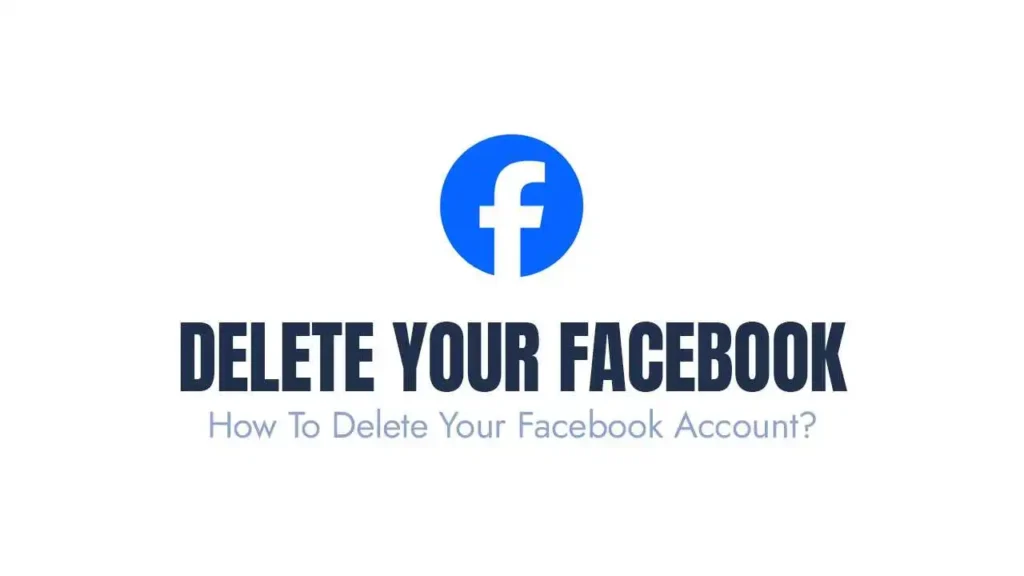
Why Delete Your Facebook Account?
Understanding why users decide to delete their Facebook account can help you determine if it’s the right choice for you. Here are some common reasons:
- Privacy Concerns: Many users worry about data collection and how their information is being used.
- Mental Health: Stepping away from social media can reduce anxiety, stress, and comparison.
- Time Management: Freeing up time for offline activities.
- Changing Preferences: Some people no longer find Facebook relevant or useful.
Temporary vs. Permanent Deletion:
Before moving forward, decide whether you want to permanently delete your Facebook account or temporarily deactivate it.
- Deactivation: Temporarily suspends your account. Your profile becomes invisible, but data like messages remain accessible.
- Deletion: Permanently removes your profile, photos, posts, and all other associated data.
Steps to Deactivate Your Facebook Account:
If you’re uncertain about whether to permanently delete your Facebook account, opting for deactivation could be a better choice. Here’s how to deactivate your account:
- Log In to Your Facebook Account: Open the app or website and log in.
- Go to Settings: Click on your profile picture in the top-right corner, then select “Settings & Privacy” > “Settings.”
- Access Account Settings: Navigate to “Your Facebook Information.”
- Select Deactivation and Deletion: Click on “Deactivate Account” and follow the on-screen instructions.
Deactivation ensures your profile remains intact while giving you the freedom to return whenever you’re ready.
Steps to Permanently Delete Your Facebook Account:
If you’re certain about leaving Facebook forever, follow these steps:
1. Backup Your Data
- Go to Settings.
- Navigate to “Your Facebook Information” and select “Download Your Information.”
- Choose the data you want to save (posts, photos, messages, etc.) and click “Create File.”
2. Log In to Your Account
- Make sure you’re logged in to the account you want to delete.
3. Access the Deletion Page
- Visit Facebook’s Account Deletion page.
4. Confirm Your Decision
- Click “Delete Account” and enter your password.
- Confirm by clicking “Continue.”
5. Wait for Final Deletion
- Facebook provides a 30-day grace period to cancel the deletion. After this period, your account and all associated data will be permanently erased.
What Happens After Deletion?
Once your account is deleted:
- All Data is Removed: Posts, photos, and profile details are erased.
- Messages Remain: Conversations you’ve had with others might still appear in their inboxes.
- Recovery Is Impossible: After 30 days, there’s no way to retrieve your account or data.
Common Questions About How to Delete Your Facebook Account:
Can I Reactivate My Account After Deletion?
You can only reactivate your account within the 30-day grace period. Beyond that, the deletion is irreversible.
Will My Data Be Completely Erased?
Facebook claims to delete all user data permanently. However, some information, like log records, may remain in Facebook’s database for legal and operational reasons.
What About Linked Apps and Services?
If you’ve used Facebook to log in to other apps, unlink those accounts before deletion. Otherwise, you might lose access to them.
Tips for Managing Social Media Detox:
Deciding to delete your Facebook account can be a major change. Here are some tips to help you navigate life without the platform:
- Stay Connected: Use other platforms or messaging apps to keep in touch with loved ones.
- Explore Alternatives: Consider other online communities or forums.
- Set Boundaries: If you’re staying on other social media platforms, limit screen time for a balanced lifestyle.
How to Ensure a Smooth Transition:
- Notify Friends and Family: Let close contacts know about your decision to leave Facebook.
- Export Contacts: Save important contact information from your Facebook friends list.
- Adjust Communication Preferences: Share alternative ways to reach you.
Conclusion:
Deleting your Facebook account is a personal decision that can bring a sense of relief and control over your online presence.
Whether you decide to temporarily deactivate or permanently delete your Facebook account, understanding the process is key to ensuring a smooth transition.
Follow the steps outlined in this guide to confidently take the next step towards managing your digital life. Remember, stepping away from social media is a way to prioritize your well-being and reclaim your time.
Book your Zoom meeting
Free of charge
This meeting is totally free of charge and you don’t have to pay anything for it
Flexible Hours
I am available all week long, even during the weekend or holidays
Cancel or Reschedule
If for any reason, you couldn’t make it, please feel free to reschedule for your next earliest conviences




