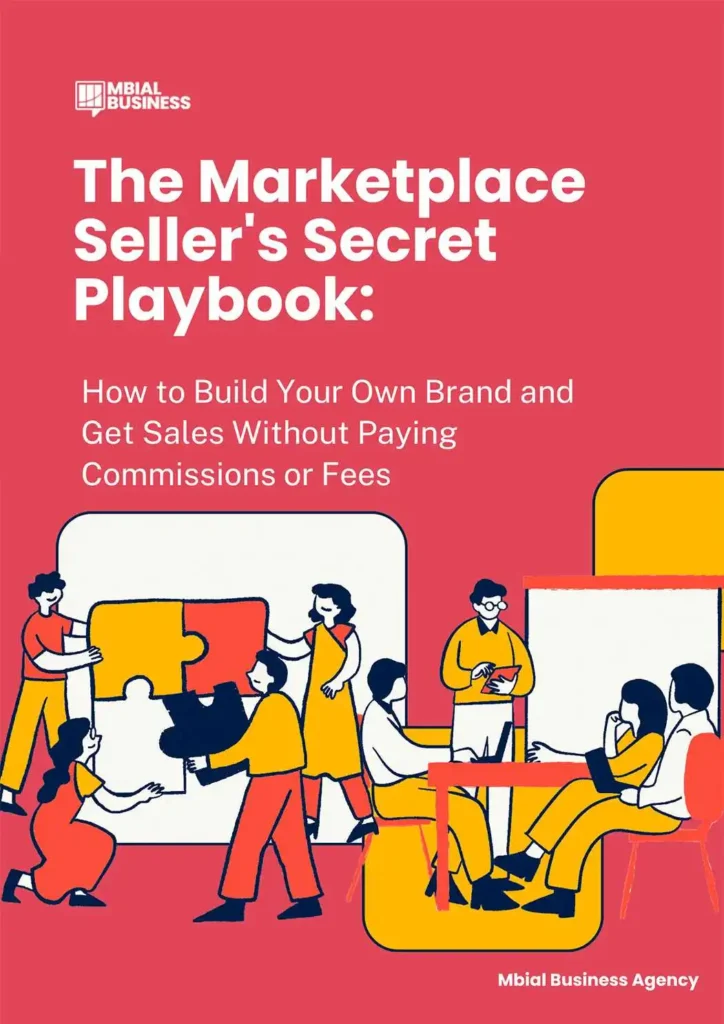Selling on Facebook Marketplace can be a fantastic way to reach local buyers and even those further afield. But few things are more frustrating than when your listings suddenly disappear, won’t renew, or get taken down for policy violations. It can feel like you’re shouting into the void!
At Mbial Business, we understand these challenges. That’s why we’ve put together the ultimate guide to help you troubleshoot, understand, and prevent common Facebook Marketplace listing issues. Let’s get your items back in front of buyers!
Why Your Facebook Marketplace Listings Disappear?
When a listing vanishes, it’s not always a mystery. It’s usually one of a few key issues, and understanding them is the first step to fixing the problem.
Policy Violations:
This is the most frequent reason listings are removed. Facebook has strict Commerce Policies that outline what can and cannot be sold. The system uses a mix of automated tools and human reviewers to enforce these rules. If your listing is flagged, it can be removed without warning. Common red flags include using banned keywords, selling prohibited items (like firearms or adult products), or having a misleading description. Even if you think your item is harmless, a single word can trigger an automatic takedown.
Duplicate Listings:
Facebook’s platform is designed to provide a unique shopping experience. Posting the same item multiple times is seen as spam and can lead to immediate removal. This includes creating slightly altered listings for the same item, or posting it in multiple different cities or groups. To avoid this, only list each item once. If you need to reach a wider audience, use the “Offer shipping” option instead of creating new posts.
Account Restrictions or Bans:
If your personal Facebook account has been flagged for unusual activity or a serious policy breach, your Marketplace access or listings might be affected. This can happen if you are reported for scams, harassment, or repeatedly violating policies. In some cases, your entire account may be temporarily or permanently restricted from using Marketplace, which will make all of your listings disappear.
Technical Glitches and Bugs:
While less common, sometimes a listing can disappear due to a bug in Facebook’s system. This can be a platform-wide issue affecting many users or a bug specific to your account. These glitches often resolve themselves, but if a listing vanishes without a notification and you are confident it doesn’t violate any policies, it might be a temporary technical issue.
Listing Expiration and Accidental Deletion:
Listings on Marketplace don’t stay up forever. They automatically expire after a certain period, usually 7 days, unless you manually renew them. Listings can also be accidentally marked as sold by you or another person with access to your account. Always check the “Archived” or “Inactive” tabs in your listings to see if the item is there and just needs to be renewed.
Get your FREE copy of “The Marketplace Seller’s Secret Playbook” and unlock the hidden strategies to:
How to Fix a Disappearing Listing?
If your listing has vanished, here’s a step-by-step approach to bring it back or understand what happened:
1. Check Your Notifications & Support Inbox:
This is your first stop. Facebook usually sends a notification if your listing was removed and why. Check your Facebook notifications and your Support Inbox (found under “Help & Support” in your Facebook menu).
2. Review Facebook Commerce Policies:
If you suspect a policy violation, go directly to Facebook’s official Commerce Policies. Read them carefully, especially the section on “Prohibited Content.”. Compare your listing’s content, images, and description against these rules.
3. Check "Your Listings" Section:
Sometimes, a listing might not be active but still exists. Go to your “Your Listings” section within Facebook Marketplace. Look under “Selling,” and then check the “Archived,” “Inactive,” or “Removed” tabs. It might just be hidden there.
4. Edit and Republish:
If you found the listing and suspect a minor policy issue (e.g., specific wording), try editing the listing to remove the problematic part. Make a small change (even just adding a space and removing it) and then try to republish it. This can sometimes trigger a review and make it live again.
5. Delete and Relist (As a Last Resort):
If you’ve tried everything else and are confident it’s not a severe policy violation (which could lead to an account restriction if repeated), you can try deleting the listing entirely and creating a brand new one.
Caution: Only do this if you’ve identified and fixed any potential policy issues. Relisting a problematic item repeatedly can lead to stricter account action.
6. Contact Facebook Support:
If you’re still stumped and can’t find a reason, reaching out to Facebook Support is your next step. Be ready to provide all relevant details: listing title, when it disappeared, any messages you received, and what troubleshooting steps you’ve already taken.
How to Fix Listings That Won't Renew?
Listings on Facebook Marketplace typically expire after a certain period (often 7 days) if they aren’t marked as sold. You then get the option to renew them. If the “Renew” button is missing or not working, here’s what to do.
Check Your Listing's Status:
Before you panic, check to make sure the listing is actually expired. Go to your “Your Listings” page and specifically check the “Expired” or “Inactive” section. If the listing is still active but not visible, there might be another problem, such as a temporary glitch.
Troubleshoot the "Renew" Button:
If the button is missing or simply not working, try these steps:
Clear Browser Cache and Cookies:
Old data can sometimes interfere with the functionality of the website. Clearing your browser’s cache and cookies can resolve many technical issues.
Try the Facebook App or a Different Browser:
If you’re using a desktop browser, try renewing from the Facebook mobile app, or vice-versa. The app or a different browser (like Firefox or Edge) may be able to process the request without an issue.
Check Your Internet Connection:
A weak or flaky internet connection can sometimes prevent the button from loading correctly or communicating with the server.
Update Your App:
Ensure your Facebook app is updated to the latest version. A new update often fixes bugs that prevent buttons from functioning correctly.
Review for Policy Issues:
If a listing subtly violates a policy, it might not be immediately removed, but it could prevent you from renewing it. Facebook will often prevent renewal on an item that has a policy flag. Review the item against the Commerce Policies. You might need to edit the description or photos before it will allow you to renew it.
How to Prevent Facebook Marketplace Policy Violations?
Preventing violations is far easier than fixing them. Understanding and following Facebook’s rules from the start will save you a lot of headaches.
Common Violations to Avoid:
Prohibited Items:
Facebook has a long list of items that are not allowed on the platform. This includes drugs and drug paraphernalia, weapons, hazardous materials, and items that are a safety recall. The list also includes living animals (with a few exceptions like horse tack) and products that promote hate speech. Always check the official Commerce Policies before listing anything you’re unsure about.
Services:
Most services cannot be listed on Marketplace. This includes jobs, consulting, or general services like home repair or tutoring. There are some exceptions for events, tickets, and professional services, but the general rule is to avoid selling services and stick to tangible goods.
Misleading or Deceptive Listings:
Using false photos, inaccurate descriptions, or attempting to game the system is a sure way to get a listing removed. This includes using stock photos instead of your own, listing an item with a fake price to attract clicks (e.g., “$1” or “Free”), or using a description that doesn’t accurately reflect the item’s condition. Always be honest and transparent.
Discriminatory Content:
Marketplace listings cannot promote discrimination. This includes content that targets or demeans people based on race, ethnicity, religion, or any other protected characteristic. Be mindful of the language in your descriptions and ensure it is inclusive and respectful.
Intellectual Property Infringement:
Selling counterfeit goods or using copyrighted images without permission is a serious violation. This includes fake designer clothes, knock-off electronics, or using professional product photos without the owner’s consent. Always use your own authentic photos and ensure the products you sell are genuine.
How to Avoid Violations:
Read the Commerce Policies:
The most important step is to simply read the official Facebook Commerce Policies. Don’t assume you know the rules. Taking the time to read them is the single best way to avoid having your listings removed.
Be Specific and Honest:
Your description should accurately reflect the item’s condition, features, and any flaws. If an item has a scratch or a missing part, state it clearly in the description. Honesty builds trust with buyers and helps you avoid disputes.
Use Appropriate Categories:
Incorrect categorization can sometimes flag a listing. For example, listing a car part in the “Electronics” category can be seen as an attempt to mislead buyers. Always select the most accurate category to ensure your listing is seen by the right audience and complies with policy.
Avoid Sensitive Keywords:
Be mindful of words that could trigger flags, even if you don’t intend to. For example, using the word “replica” can sometimes be flagged for intellectual property infringement. Try to be direct and use simple language.
No Duplicate Listings:
Post each unique item only once. If you have multiple items to sell, create a separate listing for each one. If you want to sell the same item in another area, use the “Offer shipping” option or choose to list it in a different geographical area.
General Tips for Success on Facebook Marketplace:
High-Quality Photos: Use clear, well-lit photos. Take multiple angles.
Clear Detailed Descriptions: Provide all necessary information about the item.
Realistic Pricing: Research similar items to price competitively.
Quick Responses: Buyers appreciate fast replies to their messages.
Offer Local Pickup/Shipping: Be clear about how the item will be transferred.
Build a Good Seller Rating: Provide excellent customer service to get positive reviews.
When to Contact Facebook Support?
If you’ve exhausted all troubleshooting steps and still can’t resolve your issue, it’s time to contact Facebook Support directly.
How to Find Support?
Look for “Help & Support” in your Facebook menu, then navigate to “Report a Problem” or the “Help Center.” You might find specific Marketplace support options there.
What Information to Provide?
Be prepared with your listing ID, any error messages, the date the problem started, and a clear, concise explanation of the issue and what you’ve already tried.
Manage Expectations:
Response times can vary. Be patient, but follow up if you don’t hear back within a reasonable timeframe.
Conclusion:
Facebook Marketplace is a powerful tool for sellers, and understanding its nuances can save you a lot of headaches. By knowing why listings disappear, how to troubleshoot renewal issues, and how to navigate policies, you’ll be well on your way to successful selling.
Don’t let these glitches deter you! With this guide and a little patience, you can get your items back in front of the right buyers. If you need further assistance with your online presence or digital strategy, the team at Mbial Business is always here to help you navigate the digital landscape.