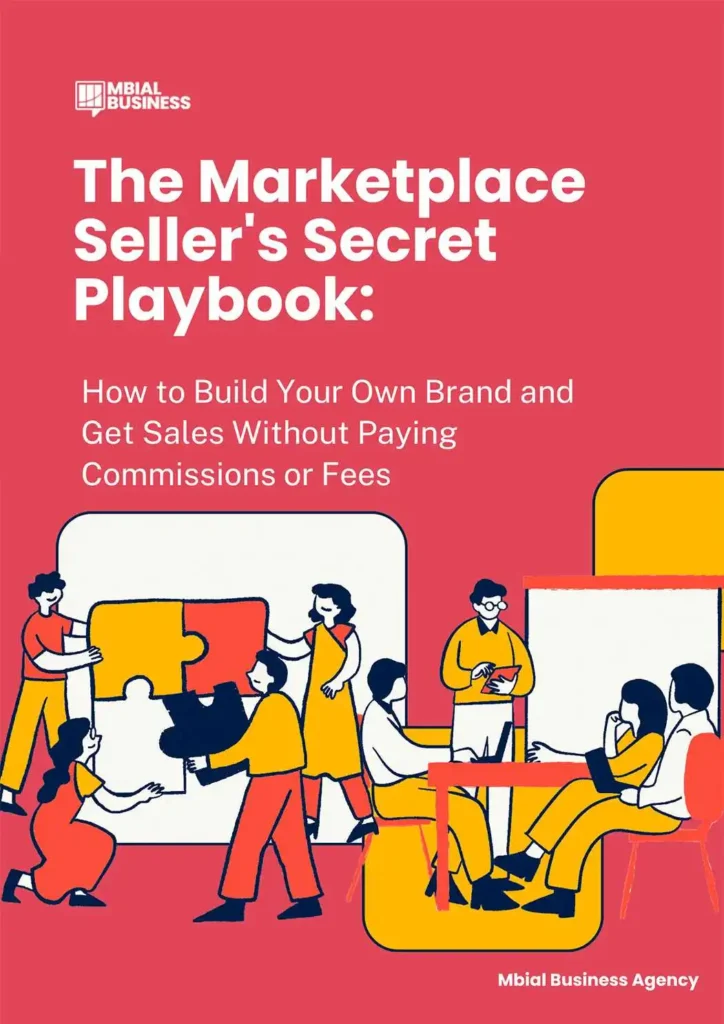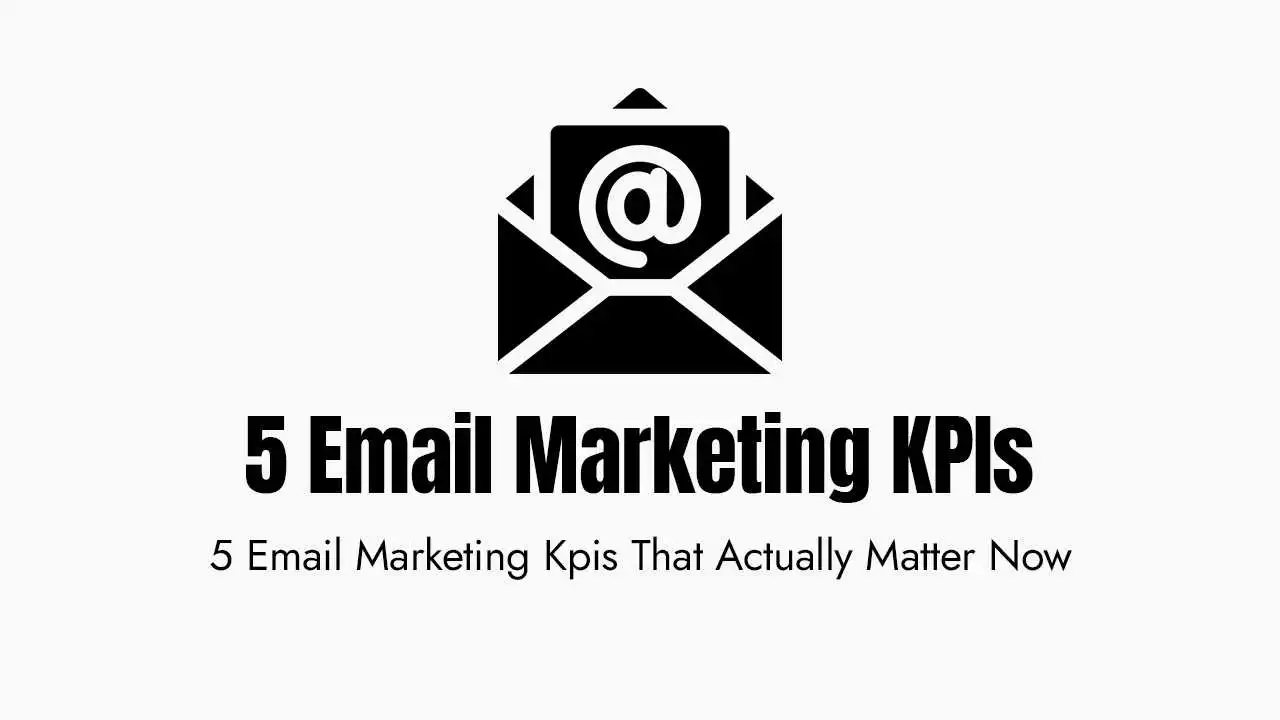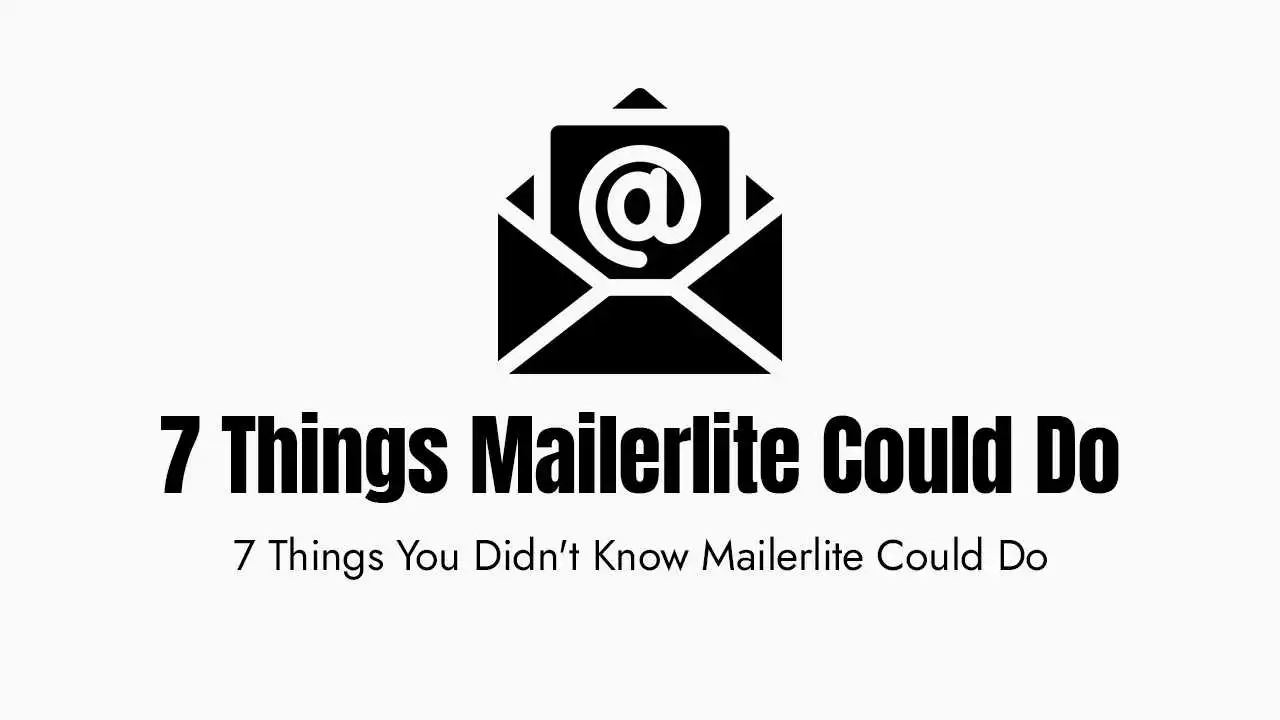While facebook marketplace is a fantastic platform with a massive user base, making it easy to buy and sell almost anything, it’s not without its dangers. like any online marketplace, it’s a hunting ground for scammers looking to exploit people, steal their money and possessions, or trick them into giving up personal information that could lead to identity theft.
let’s explore some of the common payment, product, and social engineering scams you might encounter on facebook marketplace, along with some practical advice on how to avoid them.
payment swindles:
scams involving payment can take many forms. some might try to get you to send money to an anonymous account through a payment app, while others may try to steal your personal data by pretending to be someone you can trust. to protect yourself, try to meet the other person in person whenever possible, or use a secure payment method like paypal, which offers fraud protection.
gift card scams:
a scammer will try to convince you to pay for an item using an untraceable, prepaid digital gift card. once you send the gift card, they will either block you or delete their account.
payment app scams (venmo, cash app, zelle):
these scams are very common and can include fake rental listings where you’re asked to send a deposit, phishing attempts to get your account details, or overpayment schemes. a scammer might even impersonate a payment app employee to get your personal information. always be cautious and only use these apps to pay people you know, or wait until you have the item in your possession.
overpayment scams:
a buyer sends you more than the asking price for an item and then asks you to refund the excess. if you do, they’ll file a chargeback with their bank, getting their original payment back plus the extra money you sent. another version is when the buyer sends a fake screenshot of a payment confirmation. always verify that funds have been transferred to your account before sending any item.
wire transfer fraud:
a scammer, often pretending to be in another country, will request a fast payment via wire transfer. they might send a fake confirmation to pressure you into sending an item quickly or use this as a way to get your bank account information. remember, it’s often impossible to get your money back from a wire transfer.
Get your FREE copy of “The Marketplace Seller’s Secret Playbook” and unlock the hidden strategies to:
item and inventory deceptions
scammers have countless ways to trick people into paying for something that’s broken, doesn’t exist, or isn’t what was advertised. a good rule of thumb is that if a deal seems too good to be true, it likely is.
bait-and-switch:
a seller lists a desirable item at an amazing price. when you receive it, however, it’s a completely different or worthless item, such as an empty box or a photo printout of the product. for local purchases, always meet in a public place and verify the item’s legitimacy before paying.
shipping scams:
these can involve sellers who never ship items you’ve paid for or buyers who send fake payment confirmations and ask for fast shipping. to protect yourself, only deal with people you can meet in person or those with high ratings.
car scams:
a common online scam, these can include fake vehicle history reports, fake escrow accounts, or malicious links. never buy a car without test-driving it first. if a seller won’t allow a test drive, something is probably wrong.
counterfeit or stolen items:
it’s hard to know for sure if an item is fake or stolen, but some red flags include: the item being listed far below its market value, the seller pressuring you to act quickly, or the seller being vague about where they got the item.
rental scams:
scammers create fake property listings to get people to send a security deposit. other scammers will take legitimate listings and ask for a fee to simply view the property. never send money for a rental property via wire transfer or a payment app before seeing it in person.
faulty item scams:
a seller knows an item is broken but uses stock photos or vague language to hide its defects. if you can, always meet in person and inspect the item to ensure it works properly.
social engineering tricks:
scammers thrive on tricking people into revealing information they wouldn’t normally share.
phishing:
this scam is designed to trick you into giving up private data. avoid these attempts by using only facebook messenger to communicate, and never click suspicious links, fill out surveys, or log into other accounts using links from strangers.
fake giveaways:
if someone on a marketplace platform is offering something for free as part of a “contest” or “promotion,” it’s likely a scam. they’re trying to get your personal information, which can be misused by bad actors.
verification code scams:
a scammer sends a code to your phone and claims they need it to verify your identity. if you give them the code, they’ll use it to access one of your accounts or create a fake one in your name, which could be used to steal your identity or money. always delete, report, and block anyone who asks for a verification code.
qr code scams:
scanning a fake qr code can lead you to a phishing site or install malicious software on your device. as with verification codes, never scan a qr code sent by a stranger.
immediate interest scams:
a scammer, often using an automated bot, responds to new listings almost instantly, expressing quick interest in buying the item. they are trying to trick you into sharing financial or personal information. if someone seems a little too eager, check their profile for negative reviews or signs that they are not a real person.
how to avoid scams on facebook marketplace
you can’t completely prevent scam attempts, but you can protect yourself.
communicate only on facebook:
stick to facebook messenger for all communications. if a dispute arises, facebook can only mediate if the conversation took place within their ecosystem.
steer clear of deals that are too good to be true:
if an item is priced far below its real value, it’s probably a fake listing or a stolen item.
use trusted payment providers:
when possible, use a payment service with built-in protection, like meta pay, which allows you to pay without sharing your financial details with the other person.
meet in a safe, public place:
for local deals, insist on meeting in a well-lit, public location. bringing a friend or family member is also a good idea.
pay only when you have the item:
if you’re meeting in person, don’t send any money until you’ve inspected the item and are sure it’s what you want.
avoid high-pressure situations:
scammers often try to pressure you into making a quick decision. if a buyer or seller is being pushy, it’s a major red flag.
check reviews:
look at a person’s ratings and reviews before you deal with them. a low rating or a large number of negative reviews should be a warning sign.
report suspicious activity:
report any scammers or fake listings you encounter to facebook. also, report any crimes to your local police to help prevent others from becoming victims.
fAQs about scams on facebook marketplace:
is Facebook Marketplace Safe?
facebook marketplace is generally safe. most users are legitimate, but you should always take precautions like avoiding sharing personal or financial details with strangers. when meeting in person, do so in a safe, public place.
can i get my money back if i get scammed?
you may be able to get your money back, especially if you used the facebook checkout feature, which is covered by their purchase protection policies. these policies won’t cover every situation, but they can help if you don’t receive an item or it doesn’t match the description.
how do i verify a buyer?
while it’s not always possible to fully verify a buyer, a trustworthy person will likely have a clear profile photo, their real name, and a history of friends and activity.