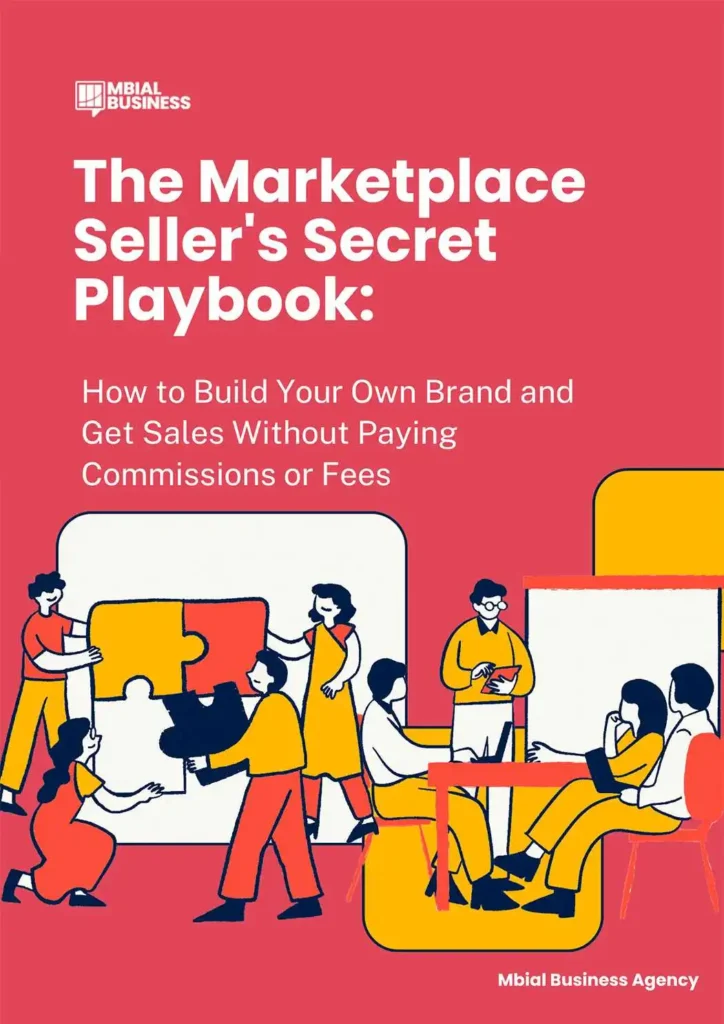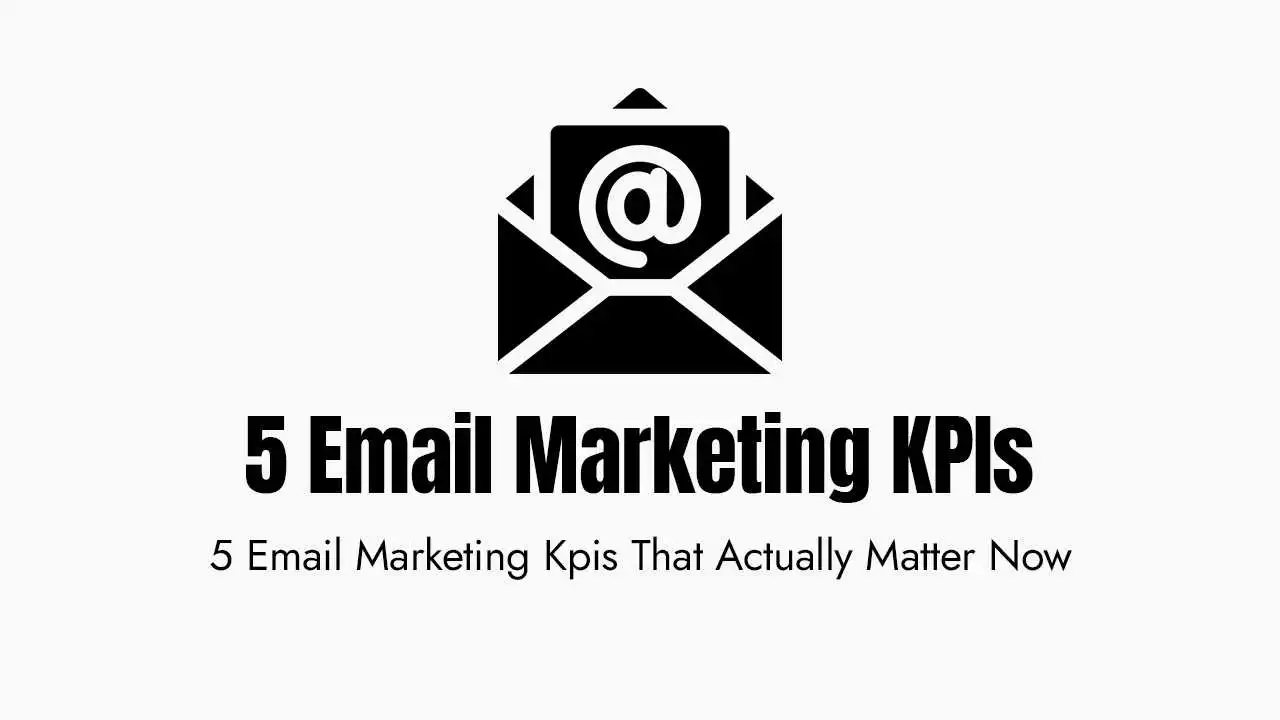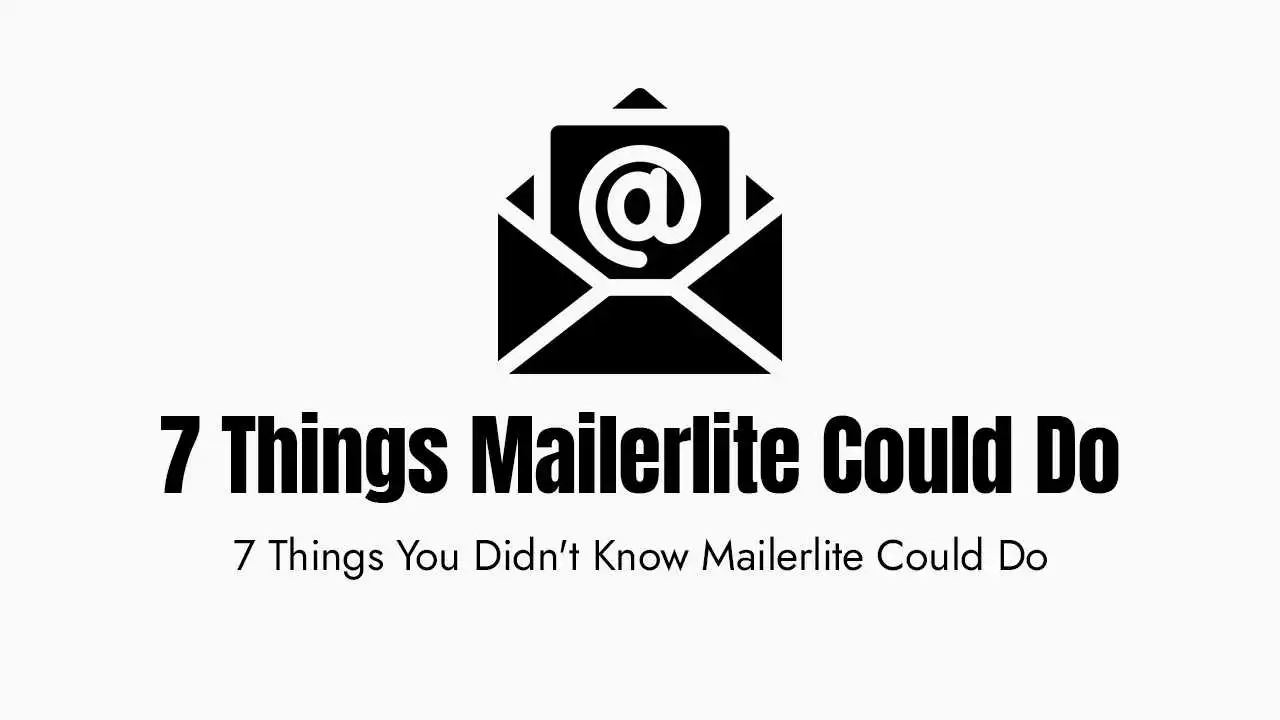Facebook Marketplace has become an incredibly powerful platform for businesses and individuals to buy and sell products locally and even nationwide. For many small businesses, it’s a vital channel for reaching customers, clearing inventory, and generating sales without the complexities of a full e-commerce website. So, when you post a listing, only to find it mysteriously vanish, it can be incredibly frustrating and halt your sales efforts.
If your Facebook Marketplace listing has disappeared, don’t panic. There are several common reasons why this happens, ranging from simple expirations to more serious policy violations. Understanding the cause is the first step to getting your item back online or ensuring future listings stay visible.
Get your FREE copy of “The Marketplace Seller’s Secret Playbook” and unlock the hidden strategies to:
The Power of Facebook Marketplace for Sellers
Facebook Marketplace offers unique advantages for businesses:
Massive Audience: Access to billions of Facebook users, many of whom are actively searching for items to buy.
Local Reach: Easily connect with customers in your immediate vicinity, ideal for local businesses.
Cost-Effective: Often free to list, making it a low-barrier-to-entry sales channel.
Direct Communication: Facilitate quick communication with potential buyers via Messenger.
Simplified Selling: Intuitive listing process compared to setting up a dedicated online store.
Common Reasons Your Facebook Marketplace Listing Might Have Disappeared:
1. Policy Violations (The Most Common Reason):
The Cause: Facebook has strict Commerce Policies and Community Standards. Your listing might have violated one of these rules, leading to its removal by automated systems or human reviewers. Common violations include:
Prohibited Items: Selling illegal items, weapons, drugs, certain animal products, medical devices, adult products, or services.
Restricted Items: Alcohol, tobacco, or health-related items that require specific disclaimers or are highly regulated.
Misleading Descriptions: Using inaccurate, deceptive, or irrelevant information/keywords.
Discriminatory Practices: Listings that promote discrimination.
Off-Platform Transactions: Attempting to conduct transactions entirely outside of Messenger or Facebook’s systems.
Duplicate Listings: Posting the exact same item multiple times (though sometimes allowed for different regions if done carefully).
The Impact: The listing is removed, and you might receive a notification of the violation. Repeated violations can lead to restrictions on your Marketplace access.
2. Listing Expired or Marked as Sold:
The Cause:
Expiration: Marketplace listings don’t last forever. They typically need to be renewed after a certain period (e.g., 7 days) or they expire.
Accidentally Marked as Sold: You or someone with access to your account might have accidentally marked the item as sold.
The Impact: The listing disappears from public view, but you can often find it in your “Your Listings” section and choose to “Renew” or “Mark as Available” again.
3. Reported by Other Users:
The Cause: Other Facebook users can report listings they believe violate policies, are spam, or are scams. Enough reports can trigger an automatic review and removal by Facebook.
The Impact: Facebook usually investigates reported listings. If a violation is found, the listing is removed.
4. Account Restrictions or Reviews:
The Cause: If your personal Facebook account (which is linked to your Marketplace access) or your Page has recent Community Standard violations, or if Facebook is conducting a security review of your account, your Marketplace access might be temporarily restricted.
The Impact: You might be unable to list new items, or existing listings might be hidden until the review is complete or restrictions are lifted.
5. Technical Glitches:
The Cause: Less common but possible, a temporary bug in the Facebook app or a syncing issue could cause a listing to disappear temporarily.
The Impact: The listing might reappear on its own, or after some basic troubleshooting.
6. Geolocation/Regional Restrictions:
The Cause: Some items or categories might be restricted from being sold in certain geographic areas due to local laws or Facebook’s internal policies.
The Impact: Your listing might not be visible to users outside permitted regions.
How to Find Out Why Your Listing Disappeared and What to Do?
1. Check Your "Your Listings" Section:
Go to Facebook Marketplace.
Click on “Your listings” (usually on the left sidebar on desktop, or under the profile icon on mobile).
Look for the disappeared listing. Its status might indicate “Expired,” “Marked as Sold,” or “Removed for violating policies.”
If it was removed for a violation, Facebook usually provides a reason.
2. Review Notifications:
- Check your Facebook notifications and emails associated with your Facebook account. Facebook often sends a notification explaining why a listing was removed.
3. Understand the Violation (If Applicable):
- If a violation is cited, go directly to Facebook’s Commerce Policies and Community Standards. Read them carefully. Try to pinpoint exactly what in your listing (text, image, category) might have triggered the removal.
4. Appeal the Decision (If You Believe It's a Mistake):
If you find the removed listing in “Your listings” and believe it was removed by mistake, there should be an option to “Request Review” or “Appeal.”
Be clear and concise: Explain why you believe your listing did not violate policies. Provide any evidence if possible.
Be Patient: Appeals can take some time to be reviewed.
5. Relist or Renew:
Expired/Marked as Sold: Simply “Renew” the listing or “Mark as Available” if it was accidentally marked sold.
Policy Violation (after correction/appeal): If you’ve corrected the violation or your appeal was successful, you might be able to relist the item. Ensure all non-compliant elements are removed before relisting.
6. Troubleshoot App/Connection Issues:
If there’s no clear reason (like a policy violation or expiration), try basic tech troubleshooting:
Update the Facebook app.
Clear the app cache (Android) or reinstall the app (iOS/Android).
Check your internet connection.
Restart your device.
Best Practices for Compliant & Long-Lasting Marketplace Listings:
Know the Policies Inside Out: Regularly review Facebook’s Commerce Policies and Community Standards. What’s allowed changes.
Accurate & Detailed Descriptions: Be honest and thorough. Include clear photos from multiple angles. Avoid misleading keywords or exaggerated claims.
Proper Categorization: Place your item in the most accurate category. Misplaced listings can be removed.
Use Clear Photos: High-quality, clear photos of the actual item. Avoid stock photos for used items.
Avoid Prohibited Items: Before listing, double-check that your item isn’t on the list of prohibited or restricted goods.
Renew Listings Promptly: Keep an eye on your “Your listings” section and renew items before they expire.
Respond to Inquiries: Engage with potential buyers. A highly active listing might signal legitimacy to Facebook.
Maintain Good Account Standing: Ensure your personal Facebook profile (which your Marketplace access is tied to) adheres to Community Standards. Avoid spamming or suspicious activity.
Don’t Try to Circumvent: Never try to trick the system (e.g., posting parts of a prohibited item to sell the whole, or excessive cross-posting to different groups/Marketplaces in a spammy way).
Final Thoughts:
By understanding Facebook Marketplace’s rules and maintaining good listing practices, you can minimize disruptions and keep your sales flowing smoothly.