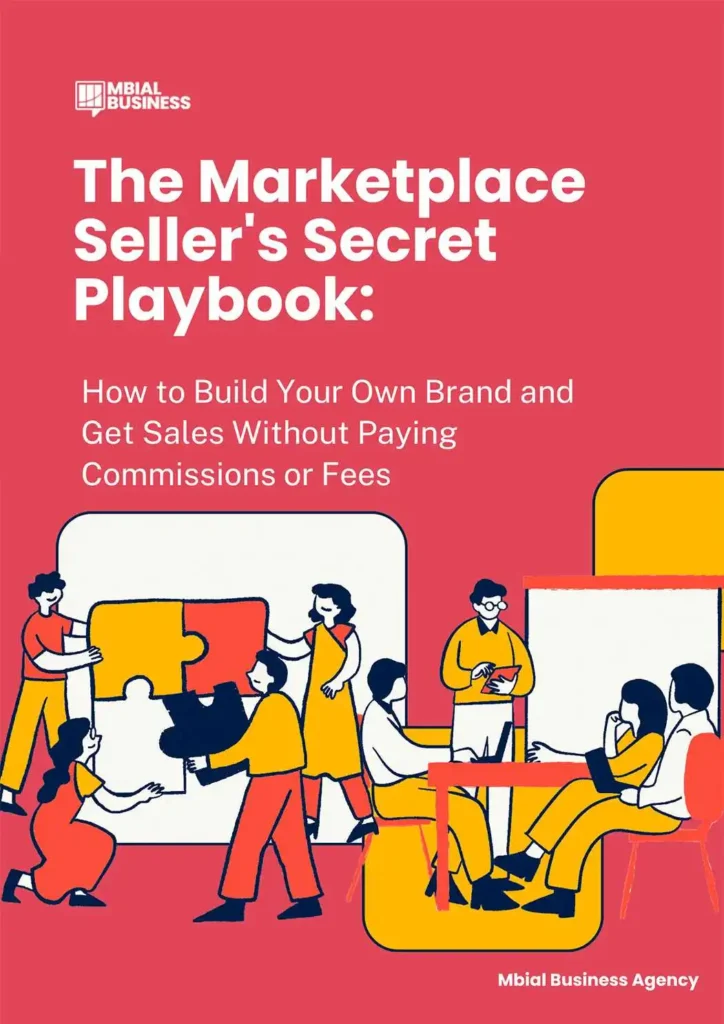Get your FREE copy of “The Marketplace Seller’s Secret Playbook” and unlock the hidden strategies to:
How Facebook Marketplace Shipping Works?
Getting Started: Setting Up Your Listing for Shipping
Create Your Listing: Start by clicking “Create New Listing” in the Marketplace section.
Add Details: Upload high-quality photos, write a clear and detailed title and description, and set your price.
Enable Shipping: In the “Delivery Method” section, select the option to “Offer Shipping” (alongside or instead of “Local pickup”).
Estimate Weight: You’ll be asked to provide an estimated weight for your item. This is critical as Facebook uses this information to calculate the shipping cost for the buyer. Be as accurate as possible to avoid discrepancies.
Choose Who Pays for Shipping:
Buyer pays for shipping: This is the most common option. The shipping cost will be added to the buyer’s total at checkout.
Seller offers free shipping: You absorb the shipping cost, which can make your listing more attractive. If choosing this, remember to factor the shipping cost into your item’s price.
Understanding Facebook's Selling Fees for Shipped Items:
The Fee: Facebook charges a 5% selling fee per shipment, or a flat fee of $0.40 for shipments totaling $8.00 or less.
How it’s Calculated: This fee is calculated on the total transaction value, which includes the item price, the shipping cost paid by the buyer, and any applicable sales tax.
Example: If your item is $50, shipping is $5, and tax is $3, the total transaction is $58. The fee would be 5% of $58 = $2.90. This fee is automatically deducted from your payout.
When it Applies: This fee only applies when you use Facebook’s shipping program and the buyer completes the transaction through Facebook’s integrated checkout. Local pickup sales (where payment occurs directly between buyer and seller) generally have no Facebook fees.
The Shipping Process: Step-by-Step After a Sale
1. Notification of Sale:
2. Crucial: Buying Your Own Shipping Label
Choose a Carrier/Service: You’ll need to use a shipping carrier like USPS, FedEx, or UPS. Many sellers use online services like Pirate Ship, which offers discounted rates for USPS and UPS labels, or directly through the carrier’s website (e.g., USPS.com).
Accurate Weight and Dimensions: Weigh your packaged item accurately and measure its dimensions (length, width, height). These details are crucial for getting an accurate shipping cost and avoiding additional charges from the carrier.
Print the Label: Once you’ve paid for and generated the label, print it out. Securely attach it to your package with clear packing tape.
3. Packaging Your Item Safely:
Choose the Right Box/Mailer: Select a sturdy box or durable polymailer appropriate for your item’s size and fragility.
Use Cushioning: Wrap fragile items with bubble wrap, foam, or crumpled paper. Fill any empty space in the box to prevent movement during transit.
Seal Securely: Use strong packing tape to seal all seams and flaps of your package.
Consider Insurance: For high-value items, purchasing shipping insurance from your chosen carrier is a wise investment.
4. Drop Off or Schedule Pickup:
Drop Off: Take your packaged item to the nearest post office or carrier drop-off location.
Schedule Pickup: Many carriers (like USPS) allow you to schedule a free pickup from your home or business during regular mail delivery.
5. Update Tracking Information on Facebook:
Go to your
Marketplacesection >Your Listings>Orders with Delivery.Find the sold item and click on it.
Click “Mark as Shipped” and enter the tracking number provided by your carrier.
Facebook will then use this tracking number to update the buyer on the item’s journey.
6. Payment Timeline:
Within 5 business days after the buyer confirms delivery.
Within 15 to 20 business days after you enter the tracking information, if delivery confirmation is not received or the buyer doesn’t manually confirm.
Payments are sent to the PayPal or bank account you’ve linked to your Facebook Marketplace Commerce Profile.
Seller Best Practices for Shipping:
Communicate Clearly: Inform buyers when you’ve shipped their item and provide the tracking number (though Facebook also sends updates, direct communication builds trust).
Ship Promptly: Quick dispatch leads to happier buyers and better reviews.
Accurate Weight & Dimensions: Underestimating can lead to unexpected charges from the carrier, eating into your profit. Overestimating can deter buyers.
Take Photos of Packaging: Before sealing, take a quick photo of the item securely packaged inside the box. This can be helpful if there’s a dispute about damage.
Review Your Payouts: Regularly check your payout details to ensure fees are correctly deducted and payments are initiated as expected.
Common Challenges & Troubleshooting:
“Why Can’t I Offer Shipping?”: This can happen due to:
Location Restrictions: Shipping isn’t available in all regions.
New User or Low Activity: Facebook may require a history of successful local transactions before enabling shipping.
Category Restrictions: Certain item categories might not be eligible for shipping.
Account Status: Issues with your account (e.g., policy violations, identity verification pending) can restrict features.
Shipping Disputes: If a buyer claims non-delivery or damage, Facebook’s Purchase Protection system may mediate. Having clear communication records, proof of shipment, and photos of your packaging can strengthen your case.