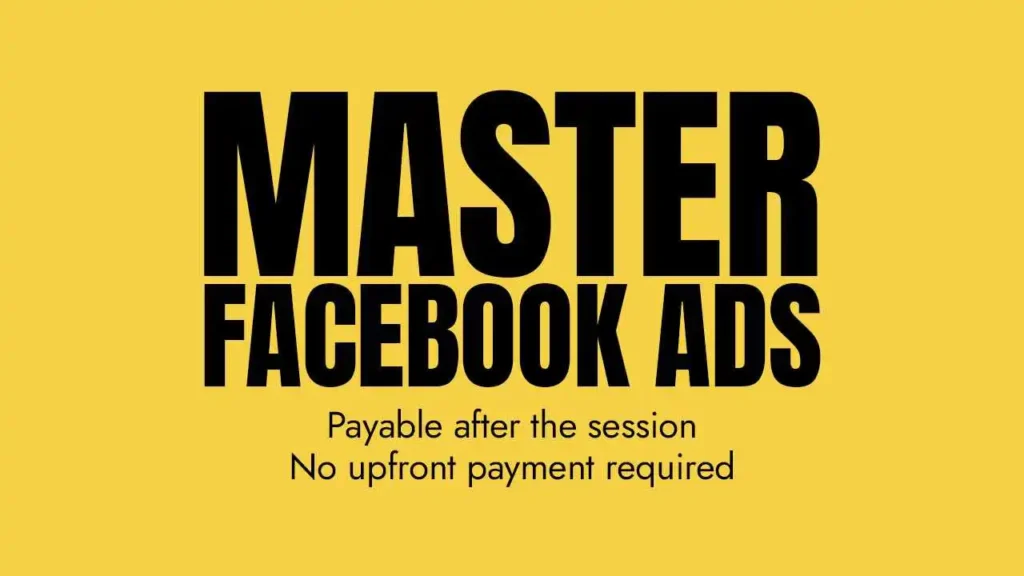In the digital age, buying and selling goods has never been more convenient. One of the leading platforms that have revolutionized the way people engage in local commerce is Facebook Marketplace. Whether you’re a buyer, seller, or someone simply looking to explore, Facebook Marketplace offers a seamless experience. In this comprehensive guide, we’ll explore everything you need to know about Facebook Marketplace, from its features and benefits to the best strategies for maximizing your experience.

What is Facebook Marketplace?
Key Features of Facebook Marketplace:
- Local Listings: Facebook Marketplace allows users to browse listings in their local area, making it easier to find items close by.
- Ease of Use: The marketplace interface is intuitive, making it simple to list items for sale or explore what’s available.
- Facebook Integration: Since Facebook Marketplace is built into the social network, users can view the profiles of buyers and sellers, helping to establish trust and transparency.
- Payment and Shipping Options: While Facebook Marketplace originally focused on local, in-person exchanges, it now offers integrated payment options and shipping features, providing even more convenience for sellers and buyers.
How to Buy on Facebook Marketplace:
Access Facebook Marketplace:
Search and Filter Results:
Contact the Seller:
Arrange Payment and Pickup:
How to Sell on Facebook Marketplace?
Create a Listing:
- Title: Be specific about what you’re selling.
- Price: Set a competitive and fair price based on similar listings in your area.
- Category: Select the appropriate category for your item (e.g., electronics, furniture, clothing).
- Photos: Upload clear and high-quality photos of the item from multiple angles. A good picture increases the chances of selling the item.
- Description: Write a detailed description, including the condition of the item and any important details.
Communicate with Potential Buyers:
Set Up a Safe Meeting Place:
Master Facebook Ads for Your Online Business
The cost for this personalized Facebook Ads training is $250, payable after the session. No upfront payment required.
Tips for Maximizing Your Facebook Marketplace Experience:
Be Honest in Listings:
Take High-Quality Photos:
Use the "Bump" Feature:
Facebook Marketplace allows sellers to “bump” their listings to the top of search results, helping to keep their items visible. Use this feature regularly to increase the chances of your listings being seen by more potential buyers.